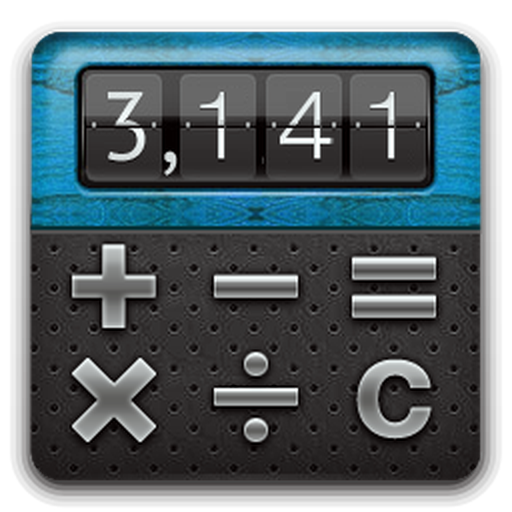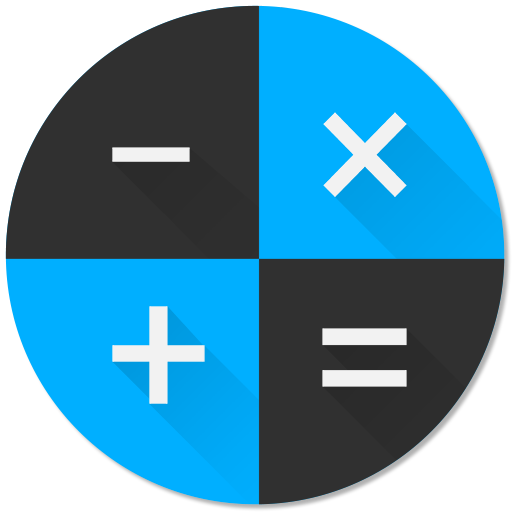
Calculator
工具 | CCalc Apps
在電腦上使用BlueStacks –受到5億以上的遊戲玩家所信任的Android遊戲平台。
Play Calculator on PC
CCalc is probably the only calculator app that you will ever need. It provides a powerful functionality and a great user experience. Driven by the motto “don’t make me write the same thing twice”, the complete calculator saves you valuable time and effort. A “must have” tool for every device.
Beautiful Interface
The simple, minimalistic & stylish interface makes using CCalc a pleasant experience.
Editable screen
Making a mistake while writing an expression is common. Don’t bother! The editable screen allows you to fix it with no effort.
Powerful memory
Save every number and expression you want in a convenient list, allowing you to easily use them whenever you need.
Other features
★ Share
★ Calculator History
★ Beautiful multicolor screen showing the whole expression
★ Stylish skins
★ Built-in functions and constants
★ User-definable Formulas
★ Customizable digit grouping
★ Full and simple layout option
★ Landscape mode
★ Fixed orientation setting
★ Customizable rounding precision
★ Vibration
★ Stay awake option
★ No adds
Beautiful Interface
The simple, minimalistic & stylish interface makes using CCalc a pleasant experience.
Editable screen
Making a mistake while writing an expression is common. Don’t bother! The editable screen allows you to fix it with no effort.
Powerful memory
Save every number and expression you want in a convenient list, allowing you to easily use them whenever you need.
Other features
★ Share
★ Calculator History
★ Beautiful multicolor screen showing the whole expression
★ Stylish skins
★ Built-in functions and constants
★ User-definable Formulas
★ Customizable digit grouping
★ Full and simple layout option
★ Landscape mode
★ Fixed orientation setting
★ Customizable rounding precision
★ Vibration
★ Stay awake option
★ No adds
在電腦上遊玩Calculator . 輕易上手.
-
在您的電腦上下載並安裝BlueStacks
-
完成Google登入後即可訪問Play商店,或等你需要訪問Play商店十再登入
-
在右上角的搜索欄中尋找 Calculator
-
點擊以從搜索結果中安裝 Calculator
-
完成Google登入(如果您跳過了步驟2),以安裝 Calculator
-
在首頁畫面中點擊 Calculator 圖標來啟動遊戲