
このページには広告が含まれます
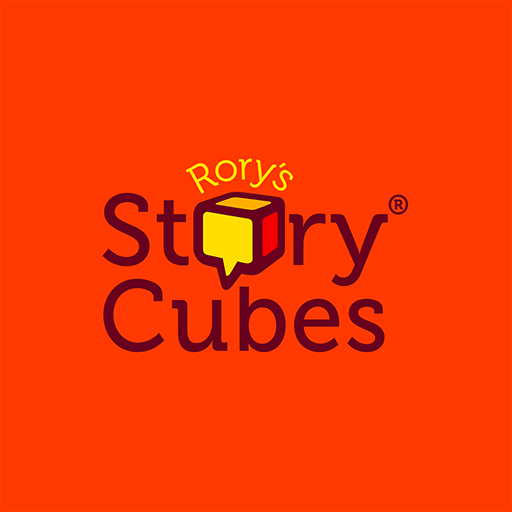
Rory's Story Cubes
Educational | Asmodee Digital
BlueStacksを使ってPCでプレイ - 5憶以上のユーザーが愛用している高機能Androidゲーミングプラットフォーム
概要
9 cubes, 54 images, over 10 million combinations and infinite stories. Shake to roll the cubes. Create a story using all 9 face-up images.
Keep all your Rory’s Story Cubes® in one place with the app. The ultimate, mobile storytelling game loved by children, parents and grandparents on the go, creative writers, progressive teachers and games masters.
Included in the app are Rory’s Story Cubes®: Originals and the newly released Rory’s Story Cubes® Mix: Clues, change your story by mixing the cubes. Now you can “Craft tales of Cracking Crime.” Additional sets are now available as in-app purchases.
*****************
FEATURES
• Realistic physics - shake to roll the cubes. Move and rotate them as you tell your story. Improved user experience is achieved.
• Your cubes - add to your Rory’s Story Cubes collection. The app now comes with both the Original and Rory Story Cubes® Mix: Clues sets. Other sets available as in-app purchases
• New combinations - generate a random combination of 9 cubes from selected sets.
*****************
WAYS TO PLAY
• Have fun with family and friends on the go.
• Play solitaire to stretch your imagination
• A creative way to practise a second language.
Engage children in storytelling to improve their creative skills.
Never fear the blank page; roll Rory’s Story Cubes® to overcome writer’s block.
• Generate colourful characters for your role playing game.
To find more information about Asmodee Digital, please go to http://www.asmodee-digital.com
Having an issue? Looking for support? Please contact us: https://asmodee.helpshift.com/a/story-cubes
You can follow us on Facebook, Twitter, Instagram and You Tube!
Facebook: https://www.facebook.com/asmodeedigital/
Twitter: https://twitter.com/asmodeedigital
Instagram: https://www.instagram.com/asmodeedigital/
You Tube: https://www.youtube.com/asmodeedigital
Keep all your Rory’s Story Cubes® in one place with the app. The ultimate, mobile storytelling game loved by children, parents and grandparents on the go, creative writers, progressive teachers and games masters.
Included in the app are Rory’s Story Cubes®: Originals and the newly released Rory’s Story Cubes® Mix: Clues, change your story by mixing the cubes. Now you can “Craft tales of Cracking Crime.” Additional sets are now available as in-app purchases.
*****************
FEATURES
• Realistic physics - shake to roll the cubes. Move and rotate them as you tell your story. Improved user experience is achieved.
• Your cubes - add to your Rory’s Story Cubes collection. The app now comes with both the Original and Rory Story Cubes® Mix: Clues sets. Other sets available as in-app purchases
• New combinations - generate a random combination of 9 cubes from selected sets.
*****************
WAYS TO PLAY
• Have fun with family and friends on the go.
• Play solitaire to stretch your imagination
• A creative way to practise a second language.
Engage children in storytelling to improve their creative skills.
Never fear the blank page; roll Rory’s Story Cubes® to overcome writer’s block.
• Generate colourful characters for your role playing game.
To find more information about Asmodee Digital, please go to http://www.asmodee-digital.com
Having an issue? Looking for support? Please contact us: https://asmodee.helpshift.com/a/story-cubes
You can follow us on Facebook, Twitter, Instagram and You Tube!
Facebook: https://www.facebook.com/asmodeedigital/
Twitter: https://twitter.com/asmodeedigital
Instagram: https://www.instagram.com/asmodeedigital/
You Tube: https://www.youtube.com/asmodeedigital
Rory's Story CubesをPCでプレイ
-
BlueStacksをダウンロードしてPCにインストールします。
-
GoogleにサインインしてGoogle Play ストアにアクセスします。(こちらの操作は後で行っても問題ありません)
-
右上の検索バーにRory's Story Cubesを入力して検索します。
-
クリックして検索結果からRory's Story Cubesをインストールします。
-
Googleサインインを完了してRory's Story Cubesをインストールします。※手順2を飛ばしていた場合
-
ホーム画面にてRory's Story Cubesのアイコンをクリックしてアプリを起動します。



