
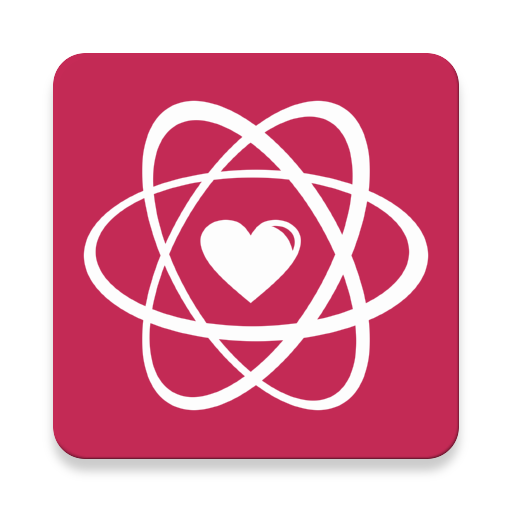
TDL Connect
Play on PC with BlueStacks – the Android Gaming Platform, trusted by 500M+ gamers.
Page Modified on: September 3, 2019
Play TDL Connect on PC
Discover new people in your area who share your likes and dislikes, connect with your top matches or keep up with your latest messages, fans and profile views.
What makes TDL Connect so exciting?
• ALWAYS CONNECTED - where you go, we go.
• NEVER MISS OUT on people interested in you.
• INSTANT NOTIFICATIONS of new messages, fans and mutual fans.
And, of course, packed with your much-loved features:
• See who you match with the help of our popular (and very clever) two-way matching.
• Find out who likes you or has viewed your profile.
• A variety of search options to choose from.
• Private and secure messaging.
• Choose who can see your profile photos.
• Get the conversation started with a snappy one-liner.
• See what you have in common with others at a glance.
• Add your own private ratings or notes to profiles you've viewed.
• You're in control. Block or report unsavory characters.
• Your business is your business. We respect your privacy.
Have an existing profile on any of The Dating Lab's sites?
Log in to TDL Connect with the same username and password you use for your favourite dating site.
Not a member on any of The Dating Lab's sites?
Simply download TDL Connect and select the join option.
Need more information?
FAQ:
www.tdlconnect.com/s/help/faq.php
Safety Tips:
www.tdlconnect.com/s/help/safety.php
Privacy:
www.tdlconnect.com/s/help/privacy.php
Terms of Use:
www.tdlconnect.com/s/help/terms.php
Contact Us:
www.tdlconnect.com/s/help/contact.php
Play TDL Connect on PC. It’s easy to get started.
-
Download and install BlueStacks on your PC
-
Complete Google sign-in to access the Play Store, or do it later
-
Look for TDL Connect in the search bar at the top right corner
-
Click to install TDL Connect from the search results
-
Complete Google sign-in (if you skipped step 2) to install TDL Connect
-
Click the TDL Connect icon on the home screen to start playing



