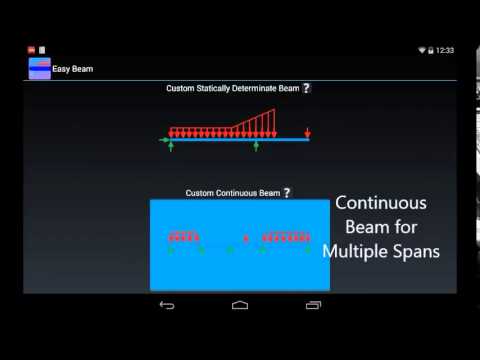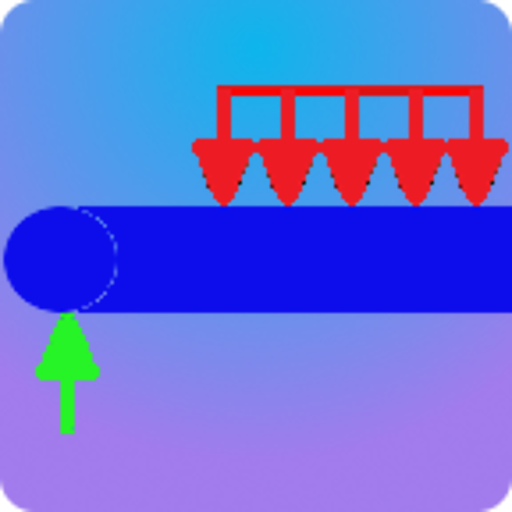
Easy Beam Analysis Pro
เล่นบน PC ผ่าน BlueStacks - Android Gaming Platform ที่ได้รับความไว้วางใจจากเกมเมอร์ 500 ล้านคนทั่วโลก
Page Modified on: 21 ตุลาคม 2559
Play Easy Beam Analysis Pro on PC
Easy Beam allows you to easily and swiftly calculate reaction forces, shear, moment, slope, deflection and stress diagrams for beam analysis. What sets Easy Beam apart from other apps is its ability to customize a beam however you need it to be to suit your beam analysis and the sleekness of the app - drawing everything to your screen how you want it. Easy Beam follows along the principles of statics and dynamics, mechanics of materials, and solid mechanics and is thus very applicable to structure engineering and mechanical engineering.
Easy Beam makes is a perfect tool for engineering students to accompany homework problems and check for solutions to their statics, mechanics of materials, or solid mechanics problems. It is also very usable for professionals in structural and mechanical engineering to make quick calculations regarding beam calculations.
Easy Beam supports two modes: Statically Determinate Beam, and Continuous Beam.
In the Statically Determinate section you are able to put point loads, distributed loads, triangle distributed loads, and moments anywhere on the beam. Essentially you can customize it however you like provided it is statically determinate. You can now draw out shear and moment diagrams. Create a cross section and you can do a bending stress analysis on the beam. Enter in a material or a custom elastic modulus and you can see the deflection graph for the beam. At any time you can see your current loads on the main menu.
In the Continuous Beam section you can have multiple spans. This section supports span distributed loads as well as point loads anywhere on the beam. The idea is the same but the setup includes defining the lengths of each span, and moments of inertias of each span etc. The Continuous Beam section is perfect for structure engineers who need a more advanced beam analysis that requires multiple spans. The Continuous Beam utilizes the Three Moment Equation which is a robust technique for solving reaction forces, shear and moment, and slope and deflection of continuous beams.
Easy Beam also takes care of the units for you and does conversions on the spot. It also has the elastic modulus of many common materials stored for convenience. Easy beam also calculates area moment of inertia for you whether you have a rectangular, circular, hollow, or I-Beam cross section. Or just input your custom area moment of inertia.
Statics, Mechanics of Materials, and Solid Mechanics have just become much easier and convenient with Easy Beam. Easy Beam was created by an Engineer for other Engineers, student or professional. Easy Beam allows you to make back of the envelope Beam Calculations in seconds or reduce Statics, Mechanics of Materials, and Solid Mechanics homeworks from hours to minutes.
Interactive graphs allow the user to pinpoint shear and moment anywhere on the beam or determine where the max deflection will occur in their beam analysis. That's because Easy Beam's graph allow the user to use a seek bar to move a cursor along the graphs. By default, the graphs also display local min and max values on the screen for your convenience.
All in all, Easy Beam allows you to conduct Beam Calculations be it for Statics, Mechanics of Materials, Solid Mechanics, Structural Engineering, Mechanical Engineering, or whatever else you may need. Solving shear and moment problems takes no time and continuous beams are very easy to check and solve. I hope you enjoy Easy Beam.
เล่น Easy Beam Analysis Pro บน PC ได้ง่ายกว่า
-
ดาวน์โหลดและติดตั้ง BlueStacks บน PC ของคุณ
-
ลงชื่อเข้าใช้แอคเคาท์ Google เพื่อเข้าสู่ Play Store หรือทำในภายหลัง
-
ค้นหา Easy Beam Analysis Pro ในช่องค้นหาด้านขวาบนของโปรแกรม
-
คลิกเพื่อติดตั้ง Easy Beam Analysis Pro จากผลการค้นหา
-
ลงชื่อเข้าใช้บัญชี Google Account (หากยังไม่ได้ทำในขั้นที่ 2) เพื่อติดตั้ง Easy Beam Analysis Pro
-
คลิกที่ไอคอน Easy Beam Analysis Pro ในหน้าจอเพื่อเริ่มเล่น