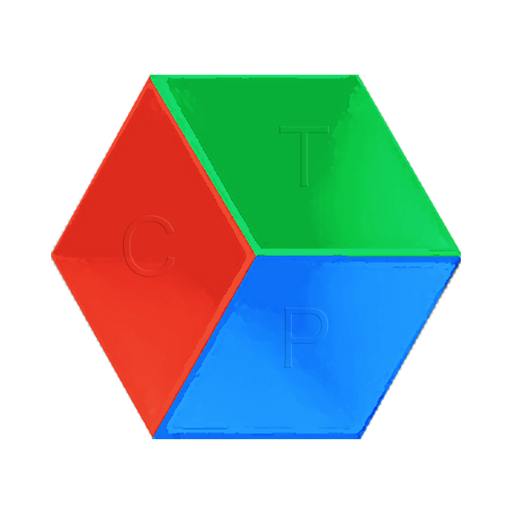MYDHLENTERTAINER
Juega en PC con BlueStacks: la plataforma de juegos Android, en la que confían más de 500 millones de jugadores.
Página modificada el: 21 de octubre de 2019
Play MYDHLENTERTAINER on PC
With the MYDHLENTERTAINER App, you can:
.
Simply find offers and merchants by location and category.
Redeem all your offers straight from your smart phone.
View how much you’ve saved with the MYDHLENTERTAINER.
Share your savings with family and friends via social media.
Best of all, the MYDHLENTERTAINER App comes pre-loaded with free bonus offers that you can start using right away.
Locations covered are:
• Dubai
• Egypt
• Abu Dhabi
• Jordan
• Jeddah
• Riyadh
• Eastern Province
• Kuwait
• Bahrain
• Qatar
• Oman
*Public holidays excluded
Juega MYDHLENTERTAINER en la PC. Es fácil comenzar.
-
Descargue e instale BlueStacks en su PC
-
Complete el inicio de sesión de Google para acceder a Play Store, o hágalo más tarde
-
Busque MYDHLENTERTAINER en la barra de búsqueda en la esquina superior derecha
-
Haga clic para instalar MYDHLENTERTAINER desde los resultados de búsqueda
-
Complete el inicio de sesión de Google (si omitió el paso 2) para instalar MYDHLENTERTAINER
-
Haz clic en el ícono MYDHLENTERTAINER en la pantalla de inicio para comenzar a jugar