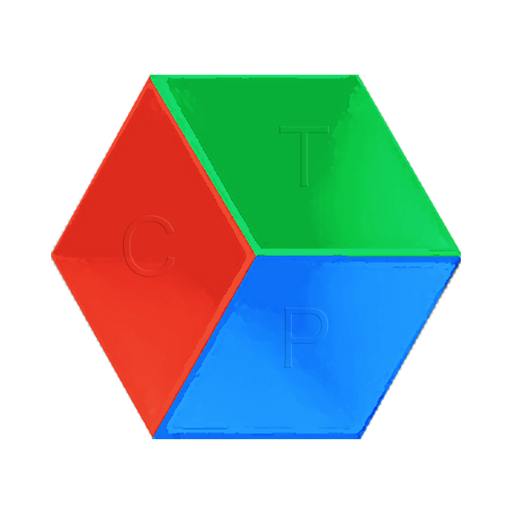MYDHLENTERTAINER
Mainkan di PC dengan BlueStacks – platform Game-Game Android, dipercaya oleh lebih dari 500 juta gamer.
Halaman Dimodifikasi Aktif: 21 Oktober 2019
Play MYDHLENTERTAINER on PC
With the MYDHLENTERTAINER App, you can:
.
Simply find offers and merchants by location and category.
Redeem all your offers straight from your smart phone.
View how much you’ve saved with the MYDHLENTERTAINER.
Share your savings with family and friends via social media.
Best of all, the MYDHLENTERTAINER App comes pre-loaded with free bonus offers that you can start using right away.
Locations covered are:
• Dubai
• Egypt
• Abu Dhabi
• Jordan
• Jeddah
• Riyadh
• Eastern Province
• Kuwait
• Bahrain
• Qatar
• Oman
*Public holidays excluded
Mainkan MYDHLENTERTAINER di PC Mudah saja memulainya.
-
Unduh dan pasang BlueStacks di PC kamu
-
Selesaikan proses masuk Google untuk mengakses Playstore atau lakukan nanti
-
Cari MYDHLENTERTAINER di bilah pencarian di pojok kanan atas
-
Klik untuk menginstal MYDHLENTERTAINER dari hasil pencarian
-
Selesaikan proses masuk Google (jika kamu melewati langkah 2) untuk menginstal MYDHLENTERTAINER
-
Klik ikon MYDHLENTERTAINER di layar home untuk membuka gamenya