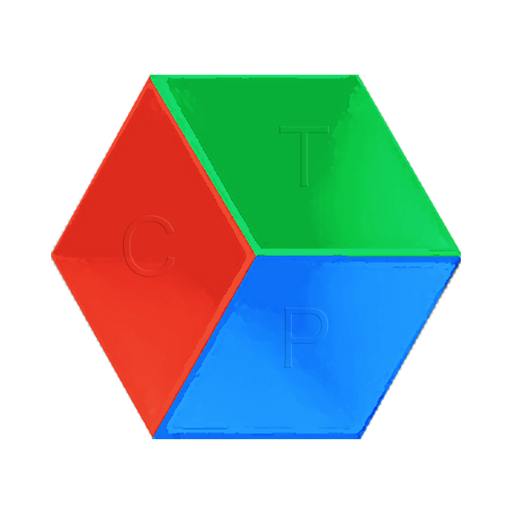MYDHLENTERTAINER
Gioca su PC con BlueStacks: la piattaforma di gioco Android, considerata affidabile da oltre 500 milioni di giocatori.
Pagina modificata il: 21 ottobre 2019
Play MYDHLENTERTAINER on PC
With the MYDHLENTERTAINER App, you can:
.
Simply find offers and merchants by location and category.
Redeem all your offers straight from your smart phone.
View how much you’ve saved with the MYDHLENTERTAINER.
Share your savings with family and friends via social media.
Best of all, the MYDHLENTERTAINER App comes pre-loaded with free bonus offers that you can start using right away.
Locations covered are:
• Dubai
• Egypt
• Abu Dhabi
• Jordan
• Jeddah
• Riyadh
• Eastern Province
• Kuwait
• Bahrain
• Qatar
• Oman
*Public holidays excluded
Gioca MYDHLENTERTAINER su PC. È facile iniziare.
-
Scarica e installa BlueStacks sul tuo PC
-
Completa l'accesso a Google per accedere al Play Store o eseguilo in un secondo momento
-
Cerca MYDHLENTERTAINER nella barra di ricerca nell'angolo in alto a destra
-
Fai clic per installare MYDHLENTERTAINER dai risultati della ricerca
-
Completa l'accesso a Google (se hai saltato il passaggio 2) per installare MYDHLENTERTAINER
-
Fai clic sull'icona MYDHLENTERTAINER nella schermata principale per iniziare a giocare