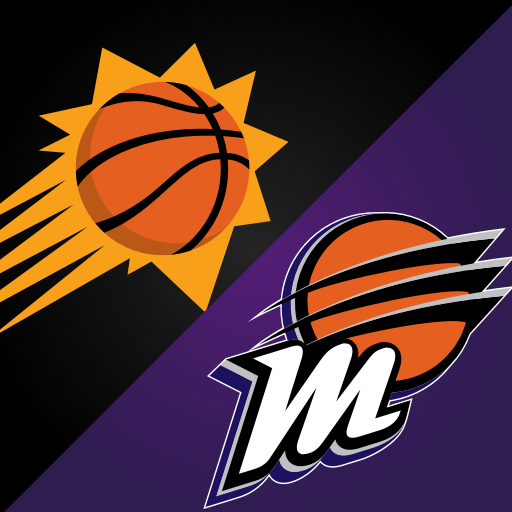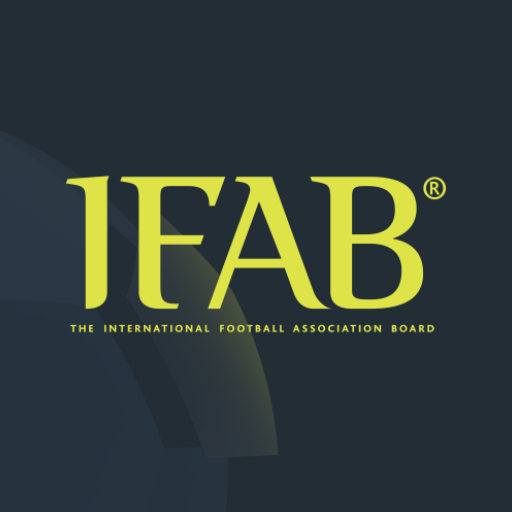The FA Player
Play on PC with BlueStacks – the Android Gaming Platform, trusted by 500M+ gamers.
Page Modified on: May 6, 2020
Play The FA Player on PC
Download and register for FREE to view live matches and video-on-demand.
It is the only place where you can watch all 132 Barclays FA WSL games live, with additional match highlights, goals, features and archive.
All live matches will include commentary, clock, score and graphics.
Follow your Barclays FA WSL team with a dedicated Club Highlights stream.
Watch a live FA Women’s Championship game each round.
Watch highlights from The Women’s FA Cup and The Women’s Continental League Cup.
Watch and follow England’s Lionesses with match highlights, features and archive footage.
Download today and enjoy the best women’s football with The FA Player.
*Content will vary depending on region subject to rights restrictions whether inside or outside of the UK and Ireland.
Play The FA Player on PC. It’s easy to get started.
-
Download and install BlueStacks on your PC
-
Complete Google sign-in to access the Play Store, or do it later
-
Look for The FA Player in the search bar at the top right corner
-
Click to install The FA Player from the search results
-
Complete Google sign-in (if you skipped step 2) to install The FA Player
-
Click the The FA Player icon on the home screen to start playing