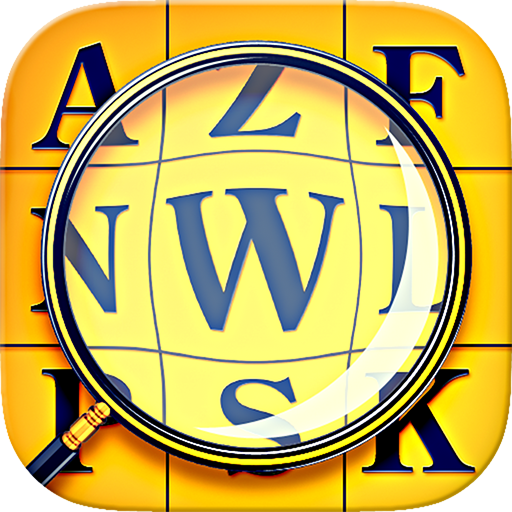Letter Master
Play on PC with BlueStacks – the Android Gaming Platform, trusted by 500M+ gamers.
Page Modified on: September 13, 2018
Play Letter Master on PC
HOW TO PLAY
- Create words swiping your finger over the letters. Easy and simple!
-Words can be anywhere! Look closer… vertical, horizontal, diagonal and backwards
-Don’t forget your extra words… They give you points too!
FEATURES
-Great exercise for the brain and to improve your vocabulary skills.
-Compete against real people
-Win trophies to make it to the last level
-Running out of time or words? Reveal letters to help you guess!
-Beat the clock! Guess as many words as you can
- It’s FREE
If you love brainteasers, challenges, and puzzle games then you’ll love Letter Master.
Note: Letter Master is completely free, however, you can buy some items within the application to overcome the levels. Disable purchases from your mobile if you don't want to use this functionality.
Enjoy playing Letter Master. Thanks for downloading!
Play Letter Master on PC. It’s easy to get started.
-
Download and install BlueStacks on your PC
-
Complete Google sign-in to access the Play Store, or do it later
-
Look for Letter Master in the search bar at the top right corner
-
Click to install Letter Master from the search results
-
Complete Google sign-in (if you skipped step 2) to install Letter Master
-
Click the Letter Master icon on the home screen to start playing