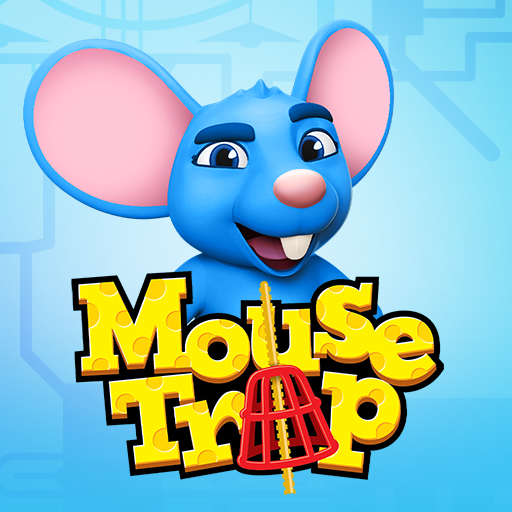Cat Quest
Juega en PC con BlueStacks: la plataforma de juegos Android, en la que confían más de 500 millones de jugadores.
Página modificada el: Jul 24, 2024
Play Cat Quest on PC
Leap into a grand adventure of dragons, magic and cats in purr-suit of the evil Drakoth and your catnapped sister! Explore Felingard's huge overworld map, risk life and limb delving into dungeons for epic loot, and lend a paw to a furry cast of characters in a flurry of side quests.
Features
- Pawsome real time combat! Oh so juicy combat!
- A huge open world filled with hours of furry content!
- Over 60 side quests!
- Over 60 dungeons and caves filled with purrfect loot!
- Loot? Yes we have a ton of loot! All cat certified too!
- Gorgeous graphics that accentuate the cuteness of cats!
- An engrossing story about loss, betrayal, adventure, victory and...cats!
What are you waiting for? Download now! A Catventure awaits!
Juega Cat Quest en la PC. Es fácil comenzar.
-
Descargue e instale BlueStacks en su PC
-
Complete el inicio de sesión de Google para acceder a Play Store, o hágalo más tarde
-
Busque Cat Quest en la barra de búsqueda en la esquina superior derecha
-
Haga clic para instalar Cat Quest desde los resultados de búsqueda
-
Complete el inicio de sesión de Google (si omitió el paso 2) para instalar Cat Quest
-
Haz clic en el ícono Cat Quest en la pantalla de inicio para comenzar a jugar