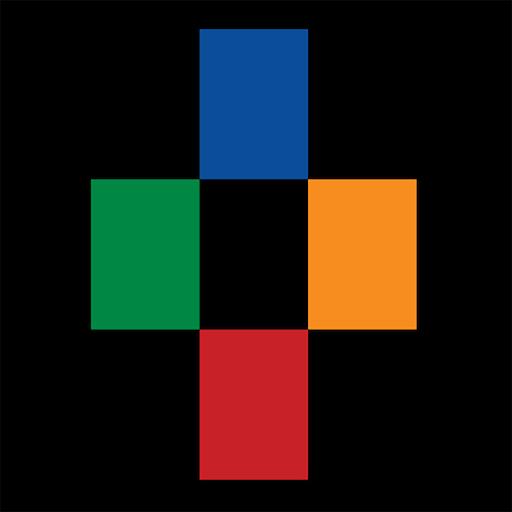NEW LIFE AI
Play on PC with BlueStacks – the Android Gaming Platform, trusted by 500M+ gamers.
Page Modified on: January 15, 2020
Play NEW LIFE AI on PC
by creating, curating and promoting aesthetics online, you contribute to a trillion dollar aesthetics economy that benefits corporations and you don’t get paid for it. on top of it, your data and attention are sold to the highest bidder.
why is that?
* industrialism is organised around the rational brain, while aesthetics are emotional
* social network algorithms are made for viral content, not quality
* there was no proper way to measure the value of aesthetics…
…until today.
welcome to the new life aesthetics economy!
NEW LIFE is an a.i. content network for aesthetics. the mobile app connects people and aesthetics through an algorithm and uses curation inputs in order to calculate the power generated by content, a vote or an invitation.
we wanted the aesthetics economy to be an entertaining, stimulating and collective environment to foster creativity. the user experience is at the intersection of social media and gaming, the interface allows you to create a profile, upload or vote for content, connect with other aesthetics producers and increase your NEW POWER.
with more NEW POWER you will unlock features, storage capacity, exposure and contacts.
the profit generated through the in-app purchases and the marketplace is redistributed to the community based on their NEW POWER.
as an aesthetics producer, you can earn royalties and affiliate commissions by promoting your invite code, curating or posting creations.
Play NEW LIFE AI on PC. It’s easy to get started.
-
Download and install BlueStacks on your PC
-
Complete Google sign-in to access the Play Store, or do it later
-
Look for NEW LIFE AI in the search bar at the top right corner
-
Click to install NEW LIFE AI from the search results
-
Complete Google sign-in (if you skipped step 2) to install NEW LIFE AI
-
Click the NEW LIFE AI icon on the home screen to start playing