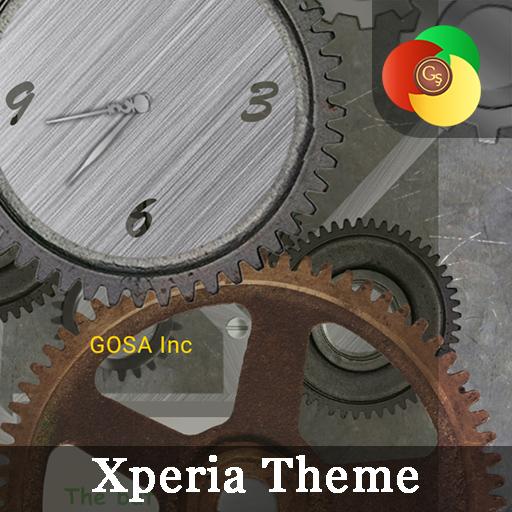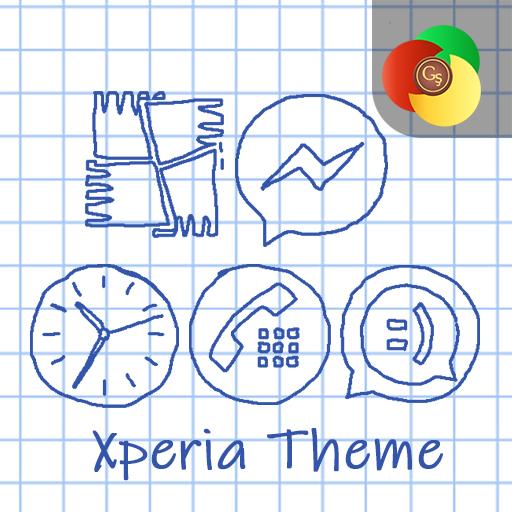
Lembar notebook | Xperia™ Tema + ikon
Mainkan di PC dengan BlueStacks – platform Game-Game Android, dipercaya oleh lebih dari 500 juta gamer.
Halaman Dimodifikasi Aktif: 23 September 2018
Play Sheet of notebook | Xperia™ Theme + icons on PC
Download unsurpassed quality themes, specially developed by The Gosa for Sony Xperia™ devices. Download your favorite theme and change the design of your smartphone right now.
This Xperia™ Theme is a new way to make your Sony Xperia™ device truly personal. Install gorgeous and high quality themes developed uniquely for your Xperia™ smartphone. With this theme you can change up to 300 graphical assets in a fully integrated and easy to use experience. And you can also choose the style for any object from the lock screen and the Wallpaper of the home screen to the icons, colors and buttons.
Attention! icons will change only on Android versions 6.0 and above. Please do not put low ratings if your device will not change icons due to the fact that on your devices version Android below 6.0.
Theme is tested on Sony Xperia™ devices, such as: Sony Xperia™ Z5, Z3+, Z3, Z2; XZ, XZ Premium, XZs, X, XA, XA1, XA Ultra and many others.
This theme is supported on all Sony Xperia™ devices above Android™ 4.4.
★★★★★ If you like this theme Xperia ™ not forget to rate it.
Features of theme:
• Includes 2396+ icons and counting
• LIVE WALLPAPER
• A huge amount of graphical objects
• Wallpapers for lock screen and Launcher.
• Change the system interface,
• Various color systems as well as proprietary platform components.
• Change icon (only for Android 6.0 or above)
Enjoy installation this high-quality Xperia™ theme!
Support:
- The theme Sheet of notebook is designed for Sony Xperia XZ, XZs, XA1, X, XA, Z, Z1, Z2, Z3, Z4, Z5 Premium and other Xperia phones and tablets running Android KitKat, Lollipop, Marshmallow and Nougat.
Credits:
- Designed with Theme Creator for Xperia
Designed-with-Theme-Creator-for-Xperia
Join our official pages on social networks, and the first to learn about free promotional codes on hot updates:
Join us on facebook: https://www.facebook.com/thegosa
Join us on VK: https://vk.com/thegosa
Join us on Google+: https://plus.google.com/collection/wtsSVB
Mainkan Lembar notebook | Xperia™ Tema + ikon di PC Mudah saja memulainya.
-
Unduh dan pasang BlueStacks di PC kamu
-
Selesaikan proses masuk Google untuk mengakses Playstore atau lakukan nanti
-
Cari Lembar notebook | Xperia™ Tema + ikon di bilah pencarian di pojok kanan atas
-
Klik untuk menginstal Lembar notebook | Xperia™ Tema + ikon dari hasil pencarian
-
Selesaikan proses masuk Google (jika kamu melewati langkah 2) untuk menginstal Lembar notebook | Xperia™ Tema + ikon
-
Klik ikon Lembar notebook | Xperia™ Tema + ikon di layar home untuk membuka gamenya