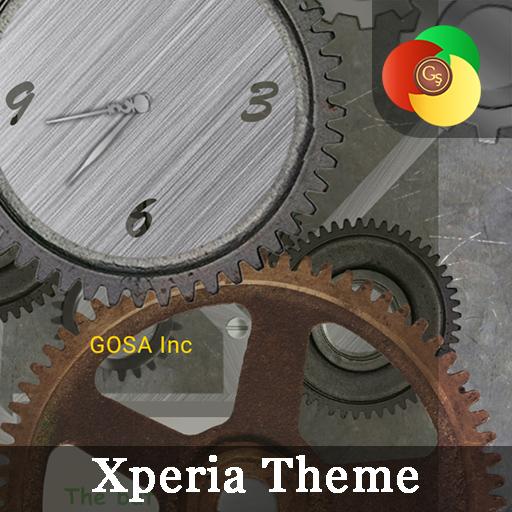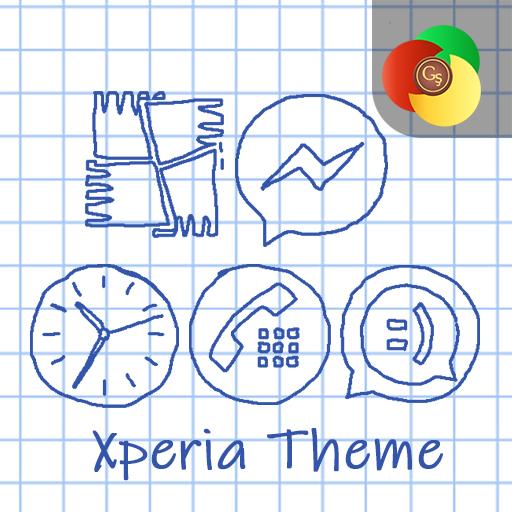
Sheet of notebook | Xperia™ Theme + icons
个性化 | The Gosa
在電腦上使用BlueStacks –受到5億以上的遊戲玩家所信任的Android遊戲平台。
Play Sheet of notebook | Xperia™ Theme + icons on PC
Theme Sheet of notebook for Sony Xperia™ devices
Download unsurpassed quality themes, specially developed by The Gosa for Sony Xperia™ devices. Download your favorite theme and change the design of your smartphone right now.
This Xperia™ Theme is a new way to make your Sony Xperia™ device truly personal. Install gorgeous and high quality themes developed uniquely for your Xperia™ smartphone. With this theme you can change up to 300 graphical assets in a fully integrated and easy to use experience. And you can also choose the style for any object from the lock screen and the Wallpaper of the home screen to the icons, colors and buttons.
Attention! icons will change only on Android versions 6.0 and above. Please do not put low ratings if your device will not change icons due to the fact that on your devices version Android below 6.0.
Theme is tested on Sony Xperia™ devices, such as: Sony Xperia™ Z5, Z3+, Z3, Z2; XZ, XZ Premium, XZs, X, XA, XA1, XA Ultra and many others.
This theme is supported on all Sony Xperia™ devices above Android™ 4.4.
★★★★★ If you like this theme Xperia ™ not forget to rate it.
Features of theme:
• Includes 2396+ icons and counting
• LIVE WALLPAPER
• A huge amount of graphical objects
• Wallpapers for lock screen and Launcher.
• Change the system interface,
• Various color systems as well as proprietary platform components.
• Change icon (only for Android 6.0 or above)
Enjoy installation this high-quality Xperia™ theme!
Support:
- The theme Sheet of notebook is designed for Sony Xperia XZ, XZs, XA1, X, XA, Z, Z1, Z2, Z3, Z4, Z5 Premium and other Xperia phones and tablets running Android KitKat, Lollipop, Marshmallow and Nougat.
Credits:
- Designed with Theme Creator for Xperia
Designed-with-Theme-Creator-for-Xperia
Join our official pages on social networks, and the first to learn about free promotional codes on hot updates:
Join us on facebook: https://www.facebook.com/thegosa
Join us on VK: https://vk.com/thegosa
Join us on Google+: https://plus.google.com/collection/wtsSVB
Download unsurpassed quality themes, specially developed by The Gosa for Sony Xperia™ devices. Download your favorite theme and change the design of your smartphone right now.
This Xperia™ Theme is a new way to make your Sony Xperia™ device truly personal. Install gorgeous and high quality themes developed uniquely for your Xperia™ smartphone. With this theme you can change up to 300 graphical assets in a fully integrated and easy to use experience. And you can also choose the style for any object from the lock screen and the Wallpaper of the home screen to the icons, colors and buttons.
Attention! icons will change only on Android versions 6.0 and above. Please do not put low ratings if your device will not change icons due to the fact that on your devices version Android below 6.0.
Theme is tested on Sony Xperia™ devices, such as: Sony Xperia™ Z5, Z3+, Z3, Z2; XZ, XZ Premium, XZs, X, XA, XA1, XA Ultra and many others.
This theme is supported on all Sony Xperia™ devices above Android™ 4.4.
★★★★★ If you like this theme Xperia ™ not forget to rate it.
Features of theme:
• Includes 2396+ icons and counting
• LIVE WALLPAPER
• A huge amount of graphical objects
• Wallpapers for lock screen and Launcher.
• Change the system interface,
• Various color systems as well as proprietary platform components.
• Change icon (only for Android 6.0 or above)
Enjoy installation this high-quality Xperia™ theme!
Support:
- The theme Sheet of notebook is designed for Sony Xperia XZ, XZs, XA1, X, XA, Z, Z1, Z2, Z3, Z4, Z5 Premium and other Xperia phones and tablets running Android KitKat, Lollipop, Marshmallow and Nougat.
Credits:
- Designed with Theme Creator for Xperia
Designed-with-Theme-Creator-for-Xperia
Join our official pages on social networks, and the first to learn about free promotional codes on hot updates:
Join us on facebook: https://www.facebook.com/thegosa
Join us on VK: https://vk.com/thegosa
Join us on Google+: https://plus.google.com/collection/wtsSVB
在電腦上遊玩Sheet of notebook | Xperia™ Theme + icons . 輕易上手.
-
在您的電腦上下載並安裝BlueStacks
-
完成Google登入後即可訪問Play商店,或等你需要訪問Play商店十再登入
-
在右上角的搜索欄中尋找 Sheet of notebook | Xperia™ Theme + icons
-
點擊以從搜索結果中安裝 Sheet of notebook | Xperia™ Theme + icons
-
完成Google登入(如果您跳過了步驟2),以安裝 Sheet of notebook | Xperia™ Theme + icons
-
在首頁畫面中點擊 Sheet of notebook | Xperia™ Theme + icons 圖標來啟動遊戲