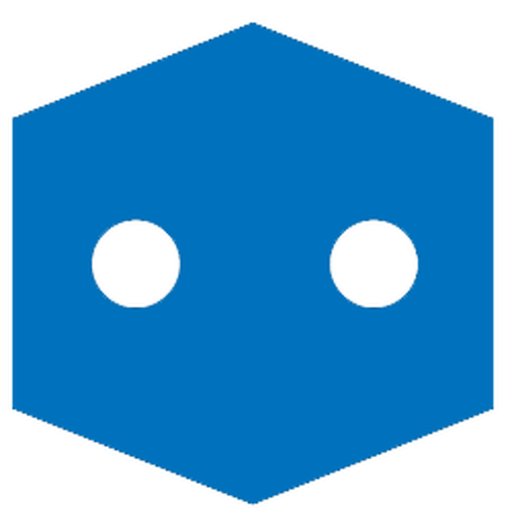The Grail Hunter for Funko Pops!
Play on PC with BlueStacks – the Android Gaming Platform, trusted by 500M+ gamers.
Page Modified on: February 16, 2020
Play The Grail Hunter for Funko Pops! on PC
Search. Save. Snag!
SEARCH BY FANDOM! Want to know which Pops are in The Adventure Time complete set? Want to know the value of ALL Game of Thrones Pops? Now you can! Searching lets you select and save fandoms to your Wishlist and get notifications when new lots or sets appear on eBay!
WHAT THE GRAIL HUNTER DOES:
* Simply pick a Funko Pop! you've been searching for and instantly see the price.
* See all the listings on eBay for that Pop! that are BELOW the current value.
* Save the search to your Wishlist and get instant notifications when that Pop! gets listed on eBay OR when an auction is ending soon and the bids are still below the current value.
FEATURES
* AUTO PRICE UPDATING! You don't have to change your Wishlist search when the price changes. The Grail Hunter does it automatically.
* INSTANT NOTIFICATIONS! You can save searches to your Wishlist and get notifications when Pops are listed on eBay that meet your search criteria.
* FANDOMS! Search by fandom and see all the Pops in the set. Also see the current price of the complete set. Save a fandom and you’ll get notifications if lots or sets get listed on eBay. A great way to complete you collection!
* FIND BEST OFFERS! You have the ability to show listings with "Best Offer" that are a certain percentage higher than the current price.
* NO FAKES! The Grail Hunter automatically filters out listings countries known to sell replicas and fakes.
* YOU CAN DISPLAY CUSTOMS! You can have it show you customs/replicas or not.
* NO OUT OF BOX! However, if you are an out of box collector, you can include out of box listings in your results.
* SEARCH WORLDWIDE! Restrict your listings to just the United States, or see all Pops worldwide.
* CONTROL EVERYTHING! Complete control over the search string to refine your results.
Play The Grail Hunter for Funko Pops! on PC. It’s easy to get started.
-
Download and install BlueStacks on your PC
-
Complete Google sign-in to access the Play Store, or do it later
-
Look for The Grail Hunter for Funko Pops! in the search bar at the top right corner
-
Click to install The Grail Hunter for Funko Pops! from the search results
-
Complete Google sign-in (if you skipped step 2) to install The Grail Hunter for Funko Pops!
-
Click the The Grail Hunter for Funko Pops! icon on the home screen to start playing