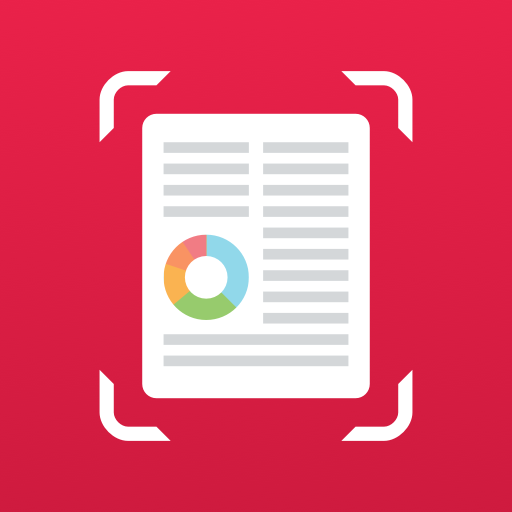このページには広告が含まれます

Genius Scan - PDF Scanner
ビジネス | The Grizzly Labs
BlueStacksを使ってPCでプレイ - 5憶以上のユーザーが愛用している高機能Androidゲーミングプラットフォーム
Play Genius Scan - PDF Scanner on PC
Quickly scan your paper documents on the go and export them as multi-page PDF files.
*** 20+ million users *** 1000s of small businesses ***
Place any document in front of your device’s camera: our scanner app automatically recognizes the paper against the background, crops it, and cleans up the result. You obtain a crisp, legible scan. Batch scanning lets you scan dozens of pages in a matter of seconds. Powerful tools help you organize, share, or archive your documents.
== KEY FEATURES ==
Smart Scanning:
- Document detection & background removal
- Distortion correction
- Shadow removal and defect cleanup
- Filters (black & white, whiteboard, photo)
- Batch scanning
PDF Creation & Editing:
- Document merging & splitting
- Multiple page PDF creation
- Photos and PDF import
Security & Privacy:
- On-device document processing
+ Fingerprint locking
+ PDF password encryption
Document Organization:
- Document tagging
- Metadata and content search
+ Custom naming schemes (Smart Document Names)
+ Backup and multi-device sync with Genius Cloud (separate subscription)
Export:
- Email
+ Box, Dropbox, Evernote, Expensify, Google Drive, OneDrive, FTP, WebDAV.
+ Any WebDAV compatible service such as Citrix ShareFile, NextCloud, ownCloud, Synology, Yandex.
+ Automatic background auto-export
OCR (Text Recognition):
+ Text extraction
+ Searchable PDF creation
+ Business card scanning & contact creation
The features denoted with [+] are available as part of Genius Scan+ (a one-time purchase).
== ABOUT US ==
It’s in the heart of Paris, France that The Grizzly Labs develops Genius Scan. We take pride in crafting apps that help millions of users throughout the world and hold ourselves to the highest standards in terms of quality and privacy. Get in touch with us @thegrizzlylabs if you have any questions.
*** 20+ million users *** 1000s of small businesses ***
Place any document in front of your device’s camera: our scanner app automatically recognizes the paper against the background, crops it, and cleans up the result. You obtain a crisp, legible scan. Batch scanning lets you scan dozens of pages in a matter of seconds. Powerful tools help you organize, share, or archive your documents.
== KEY FEATURES ==
Smart Scanning:
- Document detection & background removal
- Distortion correction
- Shadow removal and defect cleanup
- Filters (black & white, whiteboard, photo)
- Batch scanning
PDF Creation & Editing:
- Document merging & splitting
- Multiple page PDF creation
- Photos and PDF import
Security & Privacy:
- On-device document processing
+ Fingerprint locking
+ PDF password encryption
Document Organization:
- Document tagging
- Metadata and content search
+ Custom naming schemes (Smart Document Names)
+ Backup and multi-device sync with Genius Cloud (separate subscription)
Export:
+ Box, Dropbox, Evernote, Expensify, Google Drive, OneDrive, FTP, WebDAV.
+ Any WebDAV compatible service such as Citrix ShareFile, NextCloud, ownCloud, Synology, Yandex.
+ Automatic background auto-export
OCR (Text Recognition):
+ Text extraction
+ Searchable PDF creation
+ Business card scanning & contact creation
The features denoted with [+] are available as part of Genius Scan+ (a one-time purchase).
== ABOUT US ==
It’s in the heart of Paris, France that The Grizzly Labs develops Genius Scan. We take pride in crafting apps that help millions of users throughout the world and hold ourselves to the highest standards in terms of quality and privacy. Get in touch with us @thegrizzlylabs if you have any questions.
Genius Scan - PDF ScannerをPCでプレイ
-
BlueStacksをダウンロードしてPCにインストールします。
-
GoogleにサインインしてGoogle Play ストアにアクセスします。(こちらの操作は後で行っても問題ありません)
-
右上の検索バーにGenius Scan - PDF Scannerを入力して検索します。
-
クリックして検索結果からGenius Scan - PDF Scannerをインストールします。
-
Googleサインインを完了してGenius Scan - PDF Scannerをインストールします。※手順2を飛ばしていた場合
-
ホーム画面にてGenius Scan - PDF Scannerのアイコンをクリックしてアプリを起動します。