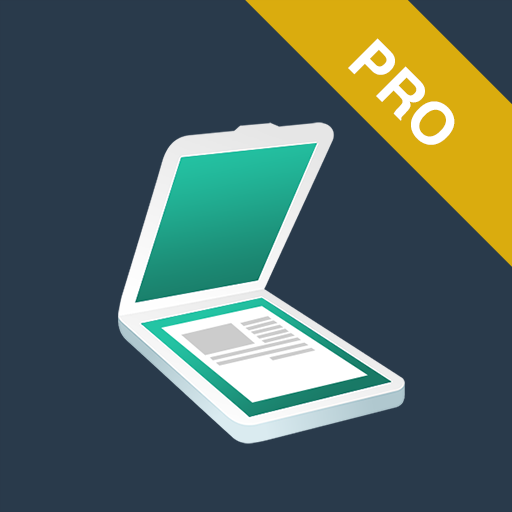Genius Scan+ - PDF Scanner
Mainkan di PC dengan BlueStacks – platform Game-Game Android, dipercaya oleh lebih dari 500 juta gamer.
Halaman Dimodifikasi Aktif: 19 April 2022
Play Genius Scan+ - PDF Scanner on PC
*** 20+ million users and 1000s of small businesses use the Genius Scan scanner app ***
Place any document in front of your device’s camera: our scanner app automatically recognizes the paper against the background, crops it, and cleans up the result. You obtain a crisp, legible scan. Batch scanning lets you scan dozens of pages in a matter of seconds. Powerful tools help you organize, share, or archive your documents.
Genius Scan will replace your desktop scanner and you will never look back.
== KEY FEATURES ==
Smart Scanner:
- Document detection & background removal
- Distortion correction
- Shadow removal and defect cleanup
- Filters (black & white, whiteboard, photo)
- Batch scanning
PDF Creation & Editing:
- Document merging & splitting
- Multiple page PDF creation
- Photos and PDF import
Security & Privacy:
- On-device document processing
+ Biometric unlock
+ PDF password encryption
Document Organization:
- Document tagging
- Metadata and content search
+ Custom naming schemes (Smart Document Names)
+ Backup and multi-device sync with Genius Cloud (separate subscription)
Export:
+ Box, Dropbox, Evernote, Expensify, Google Drive, OneDrive, FTP, WebDAV.
+ Any WebDAV compatible service such as Citrix ShareFile, NextCloud, ownCloud, Synology, Yandex.
+ Automatic background auto-export
OCR (Text Recognition):
+ Text extraction
+ Searchable PDF creation
+ Business card scanning & contact creation
The features denoted with [+] are available as part of Genius Scan+ (a one-time purchase).
== ABOUT US ==
It’s in the heart of Paris, France that The Grizzly Labs develops the Genius Scan scanner app. We take pride in crafting apps that help millions of users throughout the world and hold ourselves to the highest standards in terms of quality and privacy. Get in touch with us @thegrizzlylabs if you have any questions.
Mainkan Genius Scan+ - PDF Scanner di PC Mudah saja memulainya.
-
Unduh dan pasang BlueStacks di PC kamu
-
Selesaikan proses masuk Google untuk mengakses Playstore atau lakukan nanti
-
Cari Genius Scan+ - PDF Scanner di bilah pencarian di pojok kanan atas
-
Klik untuk menginstal Genius Scan+ - PDF Scanner dari hasil pencarian
-
Selesaikan proses masuk Google (jika kamu melewati langkah 2) untuk menginstal Genius Scan+ - PDF Scanner
-
Klik ikon Genius Scan+ - PDF Scanner di layar home untuk membuka gamenya