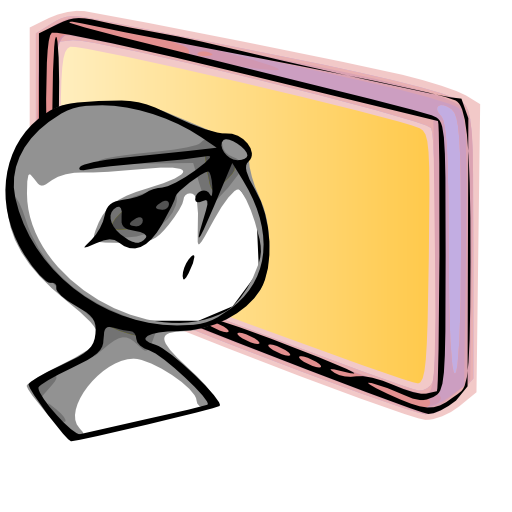St.Petersburg Karte Guide Offline Tourist Navigat
Spiele auf dem PC mit BlueStacks - der Android-Gaming-Plattform, der über 500 Millionen Spieler vertrauen.
Seite geändert am: 23. März 2020
Play St Petersburg map guide offline tourist navigator on PC
myguide.city app shows you the chosen touristic route on the 3D offline map. You will see on the map the sights and other city objects like restaurants, WC's etc. It shows the user's location. The internal navigator of the app composes for you a pedestrian route to your target in the city;
With the audio guide you can listen stories about the sights along your way;
The app contains information about the sights including photos, and description;
It helps you to find restaurants and shops. It offers you discounts;
myguide.city app contains a unique and useful function for a tourist to create the Tourist Log (Journal). As soon as you start the recording of the Tourist Log (Journal), the application will remember your route with reference to the photo, video, voice comments made by you from our application (button toolbar on the map). Later you can view the Tourist Log (Journal) as an animation directly in the application or on our website. You will see a map of your movement around the city with stops to display your photos and videos, as well as to listen to your voice notes. You can also publish your Journal online and share the link to it with your friends.
Spiele St.Petersburg Karte Guide Offline Tourist Navigat auf dem PC. Der Einstieg ist einfach.
-
Lade BlueStacks herunter und installiere es auf deinem PC
-
Schließe die Google-Anmeldung ab, um auf den Play Store zuzugreifen, oder mache es später
-
Suche in der Suchleiste oben rechts nach St.Petersburg Karte Guide Offline Tourist Navigat
-
Klicke hier, um St.Petersburg Karte Guide Offline Tourist Navigat aus den Suchergebnissen zu installieren
-
Schließe die Google-Anmeldung ab (wenn du Schritt 2 übersprungen hast), um St.Petersburg Karte Guide Offline Tourist Navigat zu installieren.
-
Klicke auf dem Startbildschirm auf das St.Petersburg Karte Guide Offline Tourist Navigat Symbol, um mit dem Spielen zu beginnen