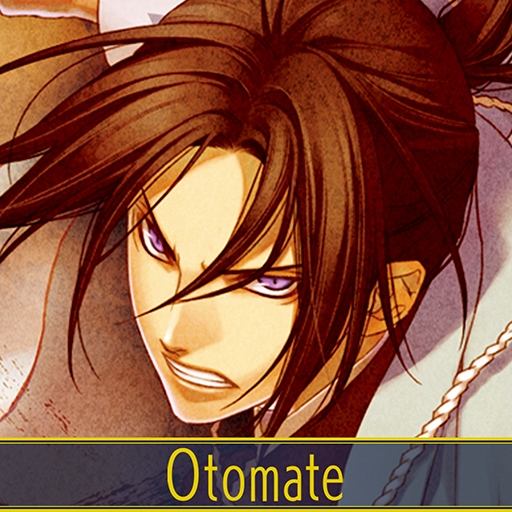GYEE
Spiele auf dem PC mit BlueStacks - der Android-Gaming-Plattform, der über 500 Millionen Spieler vertrauen.
Seite geändert am: 04.09.2023
Play GYEE on PC or Mac
GYEE is a Role Playing Game developed by KIWIFRUIT STUDIO. BlueStacks app player is the best platform to play this Android Game on your PC or Mac for an immersive Android experience.
Download GYEE on PC with BlueStacks and go to war alongside your Gyee, a misunderstood group of individuals with bestial powers in their blood.
By the roll of mystical dice, you find yourself in the magical land of the Luxium, where one in every twenty people is a Gyee. Learn about these fascinating people and get to know each and every one of them. Embark on an incredible, life-changing journey and bear witness to the tenacity and resilience of these oft-discriminated people. The decisions you make have the potential to transform the lives of the Gyee for the better.
In the ruined city of Azria, the White Capes are hunting down the Gyees. City leadership has made it their goal to exterminate the proud Gyee, fueling a city-wide hatred toward them. But your arrival has the potential to change all of this. Help broker peace between the Gyee and the people that hate them. Challenge their biases.
Meet dozens of unique Gyee, each with their own bestial powers that makes them special. Link with them and help them unleash their latent abilities in battle. Pick and choose a combination with the right synergy for each battle.
Download GYEE on PC with BlueStacks and become an ally and friend to the Gyee.
Spiele GYEE auf dem PC. Der Einstieg ist einfach.
-
Lade BlueStacks herunter und installiere es auf deinem PC
-
Schließe die Google-Anmeldung ab, um auf den Play Store zuzugreifen, oder mache es später
-
Suche in der Suchleiste oben rechts nach GYEE
-
Klicke hier, um GYEE aus den Suchergebnissen zu installieren
-
Schließe die Google-Anmeldung ab (wenn du Schritt 2 übersprungen hast), um GYEE zu installieren.
-
Klicke auf dem Startbildschirm auf das GYEE Symbol, um mit dem Spielen zu beginnen