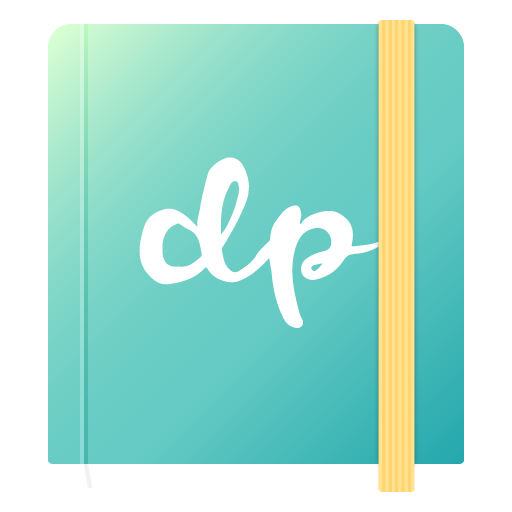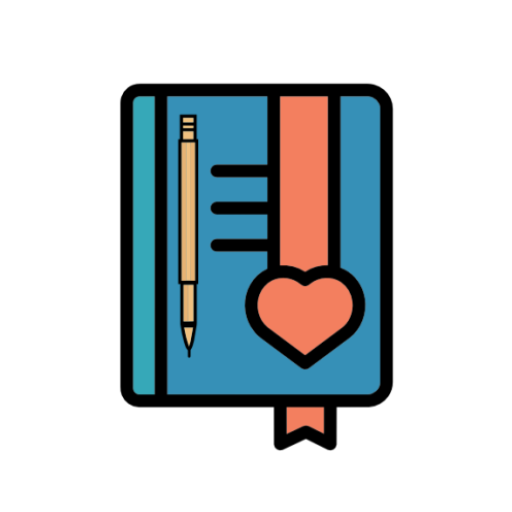The Happiness Planner
Jogue no PC com BlueStacks - A Plataforma de Jogos Android, confiada por mais de 500 milhões de jogadores.
Página modificada em: 28 de maio de 2020
Play The Happiness Planner on PC
The practices in The Happiness Planner will help you adopt a positive outlook on life, build introspection into your routine, increase self-awareness, and feel more inspired and fulfilled from within.
In short, while using The Happiness Planner, you'll be encouraged to:
- Set goals that will maximize your happiness levels.
- Practice self-reflection so that you understand yourself better.
- Plan your life around things that truly matter with those who truly matter.
- Make changes to the things that make you unhappy.
- Set goals that you want to achieve and write down your action plans.
- Train your mind to always look at the positive side of things.
- Learn to master the art of resilience.
- Start each day with a positive and exciting thought.
- End each day with gratitude.
- Evaluate your health, happiness, energy, and productivity levels.
- Reflect on your month and the lessons learned.
- Set goals for improvement.
FEATURES:
- Your Happiness Roadmap
- Monthly Goal Setting
- Monthly Reflection
- Daily Inspirational Quotes & Articles
- Daily Goal Setting
- Daily Schedule & To-Dos
- Daily Exercise and Meal Plans
- Daily Reflection and Positive Thinking
- Daily Gratitude
- Daily Notes
- Bucket List
Download now and start living a more inspired, positive, and happier life.
SUBSCRIPTION PRICING AND TERMS
The Happiness Planner is a free to download and free to use app. For the first 30 days, you will have access to all features including premium features. After that, you will be limited to only Schedule & To-Do features. In order to continue having access to premium features, you have to upgrade to become a subscribed member. If you wish to cancel your membership or subscription, you need to do so more than 24 hours before your renewal date.
Your Happiness Planner subscription will automatically renew at the end of each term and will be charged through your Google Play account. Refunds will not be provided for any unused portion of the term.
Jogue The Happiness Planner no PC. É fácil começar.
-
Baixe e instale o BlueStacks no seu PC
-
Conclua o login do Google para acessar a Play Store ou faça isso mais tarde
-
Procure por The Happiness Planner na barra de pesquisa no canto superior direito
-
Clique para instalar The Happiness Planner a partir dos resultados da pesquisa
-
Conclua o login do Google (caso você pulou a etapa 2) para instalar o The Happiness Planner
-
Clique no ícone do The Happiness Planner na tela inicial para começar a jogar