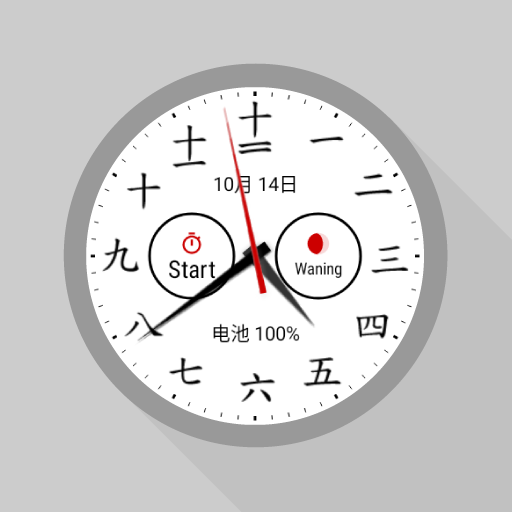このページには広告が含まれます

Mustache Watch Face
カスタマイズ | The Hoodie Studio
BlueStacksを使ってPCでプレイ - 5憶以上のユーザーが愛用している高機能Androidゲーミングプラットフォーム
Play Mustache Watch Face on PC
Premium contents :
★ Interactive display with weather and fitness data
★ Tap to launch apps :
- on date to launch calendar app
- on steps progress indicator to launch fit app
- on weather indicator to launch weather app
★ 12 premium themes
★ Choose second hand color
★ Choose ambient mode color
★ Choose active mode duration (from 5 seconds to 1 minute)
Free features :
★ Light and dark theme
★ Optional Date indicator
★ Optional 12h clock
★ Optional leading zero
★ Optional sweep second hand
★ Optional analog and digital clocks
★ Optional tick marks
★ Optional short notifications
★ Optional translucent notifications
★ Optional notifications in ambient mode
★ Optional big digits in ambient mode
★ Optional badge (mustache, bike...)
★ Phone battery level
★ Watch battery level
★ Ambient mode (low-bit and burn-in protection)
★ Mute mode (less contrast when phone is muted)
★ Night mode (automatic style change at sunset/sunrise)
Permissions :
- Coarse location : in order to compute the sunrise and sunset time wherever you are.
- In-app billing : for premium upgrade.
Works with Asus ZenWatch, LG G Watch R, LG G Watch, LG Watch Urbane, Moto 360, Samsung Gear Live and Sony Smartwatch 3.
Requires Android Wear 5.0
Credits :
• Created by Eric Plaquevent
• Designed by Manu Mercadal
• Android Wear Flat Device Frame by Cyril Mottier (http://cyrilmottier.com/2014/07/31/android-wear-flat-device-frame/), licensed under the CC BY 3.0 (http://creativecommons.org/licenses/by/3.0/)
★ Interactive display with weather and fitness data
★ Tap to launch apps :
- on date to launch calendar app
- on steps progress indicator to launch fit app
- on weather indicator to launch weather app
★ 12 premium themes
★ Choose second hand color
★ Choose ambient mode color
★ Choose active mode duration (from 5 seconds to 1 minute)
Free features :
★ Light and dark theme
★ Optional Date indicator
★ Optional 12h clock
★ Optional leading zero
★ Optional sweep second hand
★ Optional analog and digital clocks
★ Optional tick marks
★ Optional short notifications
★ Optional translucent notifications
★ Optional notifications in ambient mode
★ Optional big digits in ambient mode
★ Optional badge (mustache, bike...)
★ Phone battery level
★ Watch battery level
★ Ambient mode (low-bit and burn-in protection)
★ Mute mode (less contrast when phone is muted)
★ Night mode (automatic style change at sunset/sunrise)
Permissions :
- Coarse location : in order to compute the sunrise and sunset time wherever you are.
- In-app billing : for premium upgrade.
Works with Asus ZenWatch, LG G Watch R, LG G Watch, LG Watch Urbane, Moto 360, Samsung Gear Live and Sony Smartwatch 3.
Requires Android Wear 5.0
Credits :
• Created by Eric Plaquevent
• Designed by Manu Mercadal
• Android Wear Flat Device Frame by Cyril Mottier (http://cyrilmottier.com/2014/07/31/android-wear-flat-device-frame/), licensed under the CC BY 3.0 (http://creativecommons.org/licenses/by/3.0/)
Mustache Watch FaceをPCでプレイ
-
BlueStacksをダウンロードしてPCにインストールします。
-
GoogleにサインインしてGoogle Play ストアにアクセスします。(こちらの操作は後で行っても問題ありません)
-
右上の検索バーにMustache Watch Faceを入力して検索します。
-
クリックして検索結果からMustache Watch Faceをインストールします。
-
Googleサインインを完了してMustache Watch Faceをインストールします。※手順2を飛ばしていた場合
-
ホーム画面にてMustache Watch Faceのアイコンをクリックしてアプリを起動します。