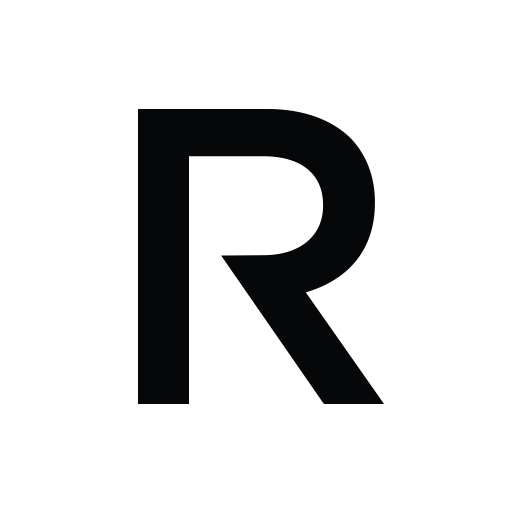THE ICONIC – Fashion Shopping
العب على الكمبيوتر الشخصي مع BlueStacks - نظام أندرويد للألعاب ، موثوق به من قبل أكثر من 500 مليون لاعب.
تم تعديل الصفحة في: 23 يناير 2020
Play THE ICONIC – Fashion Shopping on PC
It’s currently a work in progress, some features are still to come, but we’re so excited we have to share it with you now.
Download now to shop Australia & New Zealand’s #1 online fashion destination from the convenience of your phone & tablet.
SHOP THE LATEST FASHION
Discover new styles daily from over 700 leading fashion & sports brands.
SWIPE TO BROWSE
Swipe from category to category & explore our selection of apparel, dresses, shoes, sports & more.
SIMPLE DISCOVERY
Filter and Sort the catalogue to find the products most relevant to you & refine by brand, price, size or colour. Search by keywords to view a customised selection of products.
SEE THE FINER DETAILS
View product features clearly with high definition images.
SAVE FOR LATER
Tap the heart icon to add to your Wishlist.
FAST & SECURE CHECKOUT
Complete your order with a range of fast & easy payment methods, including credit card and store credit vouchers. Get it delivered straight to your front door by the next day, or even the same day within 3 hours!
SEE AND RETURN YOUR ORDERS
Return your order from your profile and access your previous orders
Visit www.theiconic.com.au or www.theiconic.co.nz for more information or contact our friendly Customer Service team here: www.theiconic.com.au/contact/ .
العب THE ICONIC – Fashion Shopping على جهاز الكمبيوتر. من السهل البدء.
-
قم بتنزيل BlueStacks وتثبيته على جهاز الكمبيوتر الخاص بك
-
أكمل تسجيل الدخول إلى Google للوصول إلى متجر Play ، أو قم بذلك لاحقًا
-
ابحث عن THE ICONIC – Fashion Shopping في شريط البحث أعلى الزاوية اليمنى
-
انقر لتثبيت THE ICONIC – Fashion Shopping من نتائج البحث
-
أكمل تسجيل الدخول إلى Google (إذا تخطيت الخطوة 2) لتثبيت THE ICONIC – Fashion Shopping
-
انقر على أيقونة THE ICONIC – Fashion Shopping على الشاشة الرئيسية لبدء اللعب