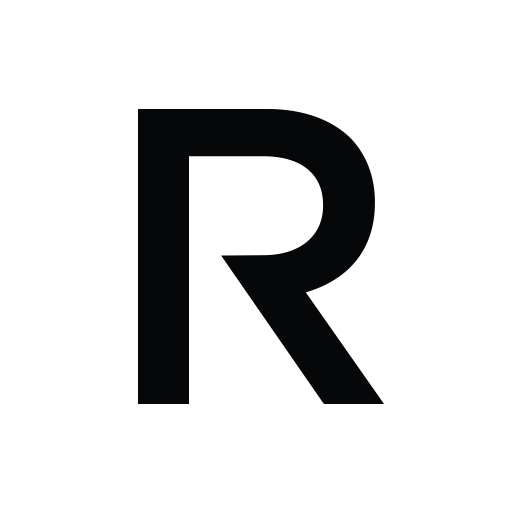THE ICONIC – Fashion Shopping
生活时尚 | THE ICONIC
在電腦上使用BlueStacks –受到5億以上的遊戲玩家所信任的Android遊戲平台。
Play THE ICONIC – Fashion Shopping on PC
THE ICONIC app for Android is back & better than ever – shopping online has never been easier.
It’s currently a work in progress, some features are still to come, but we’re so excited we have to share it with you now.
Download now to shop Australia & New Zealand’s #1 online fashion destination from the convenience of your phone & tablet.
SHOP THE LATEST FASHION
Discover new styles daily from over 700 leading fashion & sports brands.
SWIPE TO BROWSE
Swipe from category to category & explore our selection of apparel, dresses, shoes, sports & more.
SIMPLE DISCOVERY
Filter and Sort the catalogue to find the products most relevant to you & refine by brand, price, size or colour. Search by keywords to view a customised selection of products.
SEE THE FINER DETAILS
View product features clearly with high definition images.
SAVE FOR LATER
Tap the heart icon to add to your Wishlist.
FAST & SECURE CHECKOUT
Complete your order with a range of fast & easy payment methods, including credit card and store credit vouchers. Get it delivered straight to your front door by the next day, or even the same day within 3 hours!
SEE AND RETURN YOUR ORDERS
Return your order from your profile and access your previous orders
Visit www.theiconic.com.au or www.theiconic.co.nz for more information or contact our friendly Customer Service team here: www.theiconic.com.au/contact/ .
It’s currently a work in progress, some features are still to come, but we’re so excited we have to share it with you now.
Download now to shop Australia & New Zealand’s #1 online fashion destination from the convenience of your phone & tablet.
SHOP THE LATEST FASHION
Discover new styles daily from over 700 leading fashion & sports brands.
SWIPE TO BROWSE
Swipe from category to category & explore our selection of apparel, dresses, shoes, sports & more.
SIMPLE DISCOVERY
Filter and Sort the catalogue to find the products most relevant to you & refine by brand, price, size or colour. Search by keywords to view a customised selection of products.
SEE THE FINER DETAILS
View product features clearly with high definition images.
SAVE FOR LATER
Tap the heart icon to add to your Wishlist.
FAST & SECURE CHECKOUT
Complete your order with a range of fast & easy payment methods, including credit card and store credit vouchers. Get it delivered straight to your front door by the next day, or even the same day within 3 hours!
SEE AND RETURN YOUR ORDERS
Return your order from your profile and access your previous orders
Visit www.theiconic.com.au or www.theiconic.co.nz for more information or contact our friendly Customer Service team here: www.theiconic.com.au/contact/ .
在電腦上遊玩THE ICONIC – Fashion Shopping . 輕易上手.
-
在您的電腦上下載並安裝BlueStacks
-
完成Google登入後即可訪問Play商店,或等你需要訪問Play商店十再登入
-
在右上角的搜索欄中尋找 THE ICONIC – Fashion Shopping
-
點擊以從搜索結果中安裝 THE ICONIC – Fashion Shopping
-
完成Google登入(如果您跳過了步驟2),以安裝 THE ICONIC – Fashion Shopping
-
在首頁畫面中點擊 THE ICONIC – Fashion Shopping 圖標來啟動遊戲