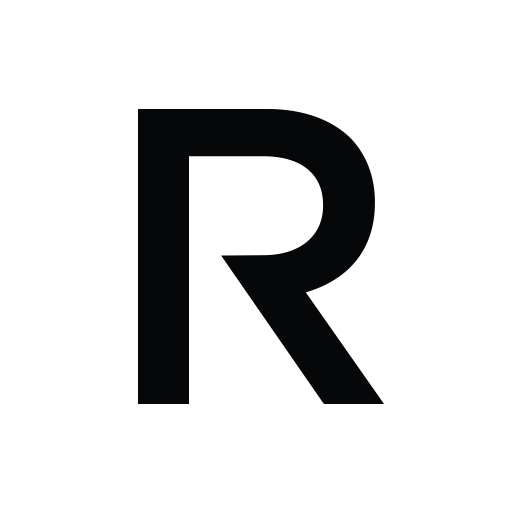THE ICONIC – Fashion Shopping
Chơi trên PC với BlueStacks - Nền tảng chơi game Android, được hơn 500 triệu game thủ tin tưởng.
Trang đã được sửa đổi vào: 23 tháng 1, 2020
Play THE ICONIC – Fashion Shopping on PC
It’s currently a work in progress, some features are still to come, but we’re so excited we have to share it with you now.
Download now to shop Australia & New Zealand’s #1 online fashion destination from the convenience of your phone & tablet.
SHOP THE LATEST FASHION
Discover new styles daily from over 700 leading fashion & sports brands.
SWIPE TO BROWSE
Swipe from category to category & explore our selection of apparel, dresses, shoes, sports & more.
SIMPLE DISCOVERY
Filter and Sort the catalogue to find the products most relevant to you & refine by brand, price, size or colour. Search by keywords to view a customised selection of products.
SEE THE FINER DETAILS
View product features clearly with high definition images.
SAVE FOR LATER
Tap the heart icon to add to your Wishlist.
FAST & SECURE CHECKOUT
Complete your order with a range of fast & easy payment methods, including credit card and store credit vouchers. Get it delivered straight to your front door by the next day, or even the same day within 3 hours!
SEE AND RETURN YOUR ORDERS
Return your order from your profile and access your previous orders
Visit www.theiconic.com.au or www.theiconic.co.nz for more information or contact our friendly Customer Service team here: www.theiconic.com.au/contact/ .
Chơi THE ICONIC – Fashion Shopping trên PC. Rất dễ để bắt đầu
-
Tải và cài đặt BlueStacks trên máy của bạn
-
Hoàn tất đăng nhập vào Google để đến PlayStore, hoặc thực hiện sau
-
Tìm THE ICONIC – Fashion Shopping trên thanh tìm kiếm ở góc phải màn hình
-
Nhấn vào để cài đặt THE ICONIC – Fashion Shopping trong danh sách kết quả tìm kiếm
-
Hoàn tất đăng nhập Google (nếu bạn chưa làm bước 2) để cài đặt THE ICONIC – Fashion Shopping
-
Nhấn vào icon THE ICONIC – Fashion Shopping tại màn hình chính để bắt đầu chơi