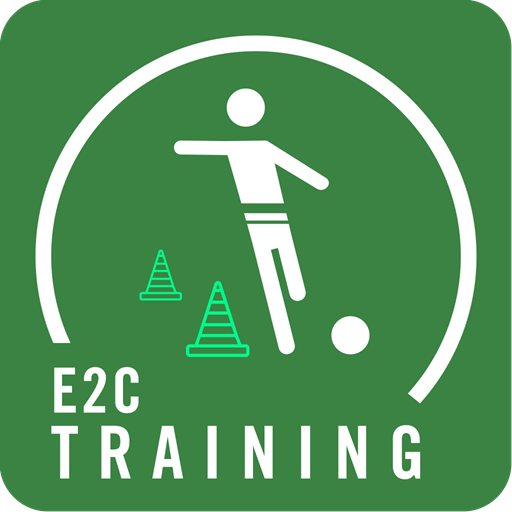Reglas de Juego
Juega en PC con BlueStacks: la plataforma de juegos Android, en la que confían más de 500 millones de jugadores.
Página modificada el: 29 de enero de 2020
Play Laws of the Game on PC
It does not matter if you are a professional or an amateur, an expert or a die-hard fan, or just curious. If you referee, play, coach or watch football – you have to know the Laws of the Game.
Keep up to date with the latest edition! This first-ever official app from The IFAB allows you to:
- check out the full Laws of the Game on your mobile device, whether offline or online
- read all recent changes (with explanations)
- compare this year’s new Laws with previous versions
- add your own notes and comments, and create favourite chapters
Since 1886, The International Football Association Board (The IFAB) has been the only body authorised to change the Laws of the Game, and its goal is to ensure a better understanding of the Laws and their spirit.
As the game is essentially the same on every football pitch – from the FIFA World Cup™ Final to the local competition in the smallest village, the Laws of the Game must be the same in all competitions and friendly matches organised by the national football associations, confederations and FIFA. If changes are made to the Laws, they usually come into force on 1 June each year.
Juega Reglas de Juego en la PC. Es fácil comenzar.
-
Descargue e instale BlueStacks en su PC
-
Complete el inicio de sesión de Google para acceder a Play Store, o hágalo más tarde
-
Busque Reglas de Juego en la barra de búsqueda en la esquina superior derecha
-
Haga clic para instalar Reglas de Juego desde los resultados de búsqueda
-
Complete el inicio de sesión de Google (si omitió el paso 2) para instalar Reglas de Juego
-
Haz clic en el ícono Reglas de Juego en la pantalla de inicio para comenzar a jugar