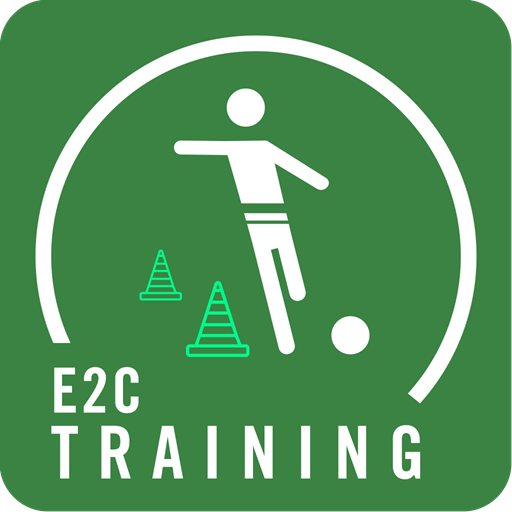Laws of the Game
Graj na PC z BlueStacks – Platforma gamingowa Android, która uzyskała zaufanie ponad 500 milionów graczy!
Strona zmodyfikowana w dniu: 29 stycznia 2020
Play Laws of the Game on PC
It does not matter if you are a professional or an amateur, an expert or a die-hard fan, or just curious. If you referee, play, coach or watch football – you have to know the Laws of the Game.
Keep up to date with the latest edition! This first-ever official app from The IFAB allows you to:
- check out the full Laws of the Game on your mobile device, whether offline or online
- read all recent changes (with explanations)
- compare this year’s new Laws with previous versions
- add your own notes and comments, and create favourite chapters
Since 1886, The International Football Association Board (The IFAB) has been the only body authorised to change the Laws of the Game, and its goal is to ensure a better understanding of the Laws and their spirit.
As the game is essentially the same on every football pitch – from the FIFA World Cup™ Final to the local competition in the smallest village, the Laws of the Game must be the same in all competitions and friendly matches organised by the national football associations, confederations and FIFA. If changes are made to the Laws, they usually come into force on 1 June each year.
Zagraj w Laws of the Game na PC. To takie proste.
-
Pobierz i zainstaluj BlueStacks na PC
-
Zakończ pomyślnie ustawienie Google, aby otrzymać dostęp do sklepu Play, albo zrób to później.
-
Wyszukaj Laws of the Game w pasku wyszukiwania w prawym górnym rogu.
-
Kliknij, aby zainstalować Laws of the Game z wyników wyszukiwania
-
Ukończ pomyślnie rejestrację Google (jeśli krok 2 został pominięty) aby zainstalować Laws of the Game
-
Klinij w ikonę Laws of the Game na ekranie startowym, aby zacząć grę