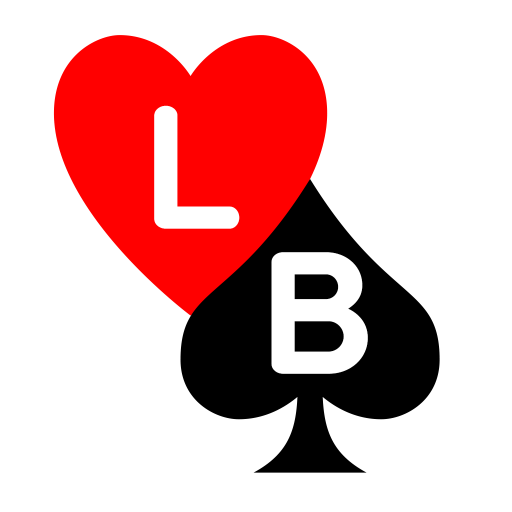The Kem's
Jouez sur PC avec BlueStacks - la plate-forme de jeu Android, approuvée par + 500M de joueurs.
Page Modifiée le: 11 juin 2020
Play The Kemps on PC
Are you ready for The Kemps' Challenge, the best card tournament ever! I hope you’ve got speed and sense of observation, because you have to defeat 6 opponents in a row for winning The Kent Challenge.
The Kemps is a card game easy to learn, but you will have to pay attention to notice the discreet signal of your partner and opponents !
Each team can select a secret signal among four available. The more your signal is discreet, the more it’s difficult to notice for you AND your opponents.
Features :
- The Kemps' Challenge : Kent tournament where you have to fight 6 opponents in a row. Each opposing team has a specific skill to discover.
- Training : To get ready for The Kent Challenge, and to fight your favorite opponent.
- A lot of achievements to unlock
- Great graphics and gameplay
- No internet connection required
- Ad-free if you purchase The Kemps' Challenge
The Kemps card game is free to download, with in-app purchase to get extra games !
Coming soon:
- Several boosters to help you during the game
- A new arcade mode with a lot of new opponents
- New skins for your player
- Online multi-players game
This game is also called Kent, Quems, Carbs, Cash, Cash and Caught, Signal, Gumpsh, Camps, Canes, Cirkus, Kotte, Tecknet, Twa, Crepes, Campers, Squares, Jabers, Butter, Bacon Cheese, Mujumbo, Dadgum, Stepler, Squib, Camby, Make me Money, Money Salad, Kampa, and Virgil
But they are all the same games !
If you are already familiar with other card games like Solitaire, Hearts, Spades, Bridge or Spider then you will love The Kemps !
Have fun, and may the luck be with you !
Feel free to contact us if you have any question, we will be pleased to get in touch with you.
Jouez à The Kem's sur PC. C'est facile de commencer.
-
Téléchargez et installez BlueStacks sur votre PC
-
Connectez-vous à Google pour accéder au Play Store ou faites-le plus tard
-
Recherchez The Kem's dans la barre de recherche dans le coin supérieur droit
-
Cliquez pour installer The Kem's à partir des résultats de la recherche
-
Connectez-vous à Google (si vous avez ignoré l'étape 2) pour installer The Kem's
-
Cliquez sur l'icône The Kem's sur l'écran d'accueil pour commencer à jouer