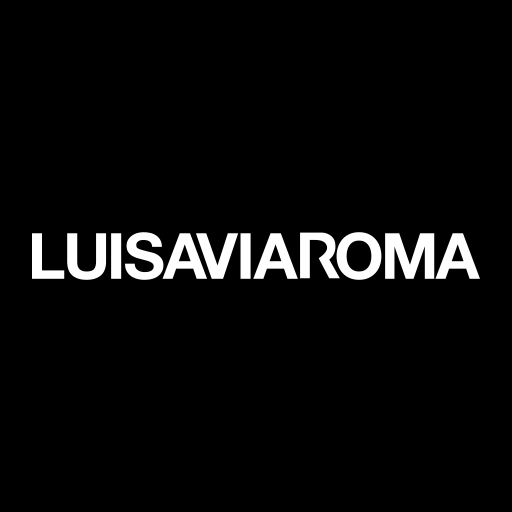The Luxury Closet - Buy & Sell Authentic Luxury
Spiele auf dem PC mit BlueStacks - der Android-Gaming-Plattform, der über 500 Millionen Spieler vertrauen.
Seite geändert am: 24. März 2020
Play The Luxury Closet - Buy & Sell Authentic Luxury on PC
The Luxury Closet app is updated daily with new products, content and offers, helping you to access the latest trends and fashion news. Now you can take advantage of all that and so much more on your Android devices and tablets with the new Luxury Closet application !
We offer a lifetime authenticity guarantee for all of our items. This means that you will receive a 100% refund, including the cost of return shipping, in the event of the sale of an inauthentic item.
With us, you can always be confident that you are purchasing a quality, genuine item.
Spiele The Luxury Closet - Buy & Sell Authentic Luxury auf dem PC. Der Einstieg ist einfach.
-
Lade BlueStacks herunter und installiere es auf deinem PC
-
Schließe die Google-Anmeldung ab, um auf den Play Store zuzugreifen, oder mache es später
-
Suche in der Suchleiste oben rechts nach The Luxury Closet - Buy & Sell Authentic Luxury
-
Klicke hier, um The Luxury Closet - Buy & Sell Authentic Luxury aus den Suchergebnissen zu installieren
-
Schließe die Google-Anmeldung ab (wenn du Schritt 2 übersprungen hast), um The Luxury Closet - Buy & Sell Authentic Luxury zu installieren.
-
Klicke auf dem Startbildschirm auf das The Luxury Closet - Buy & Sell Authentic Luxury Symbol, um mit dem Spielen zu beginnen