
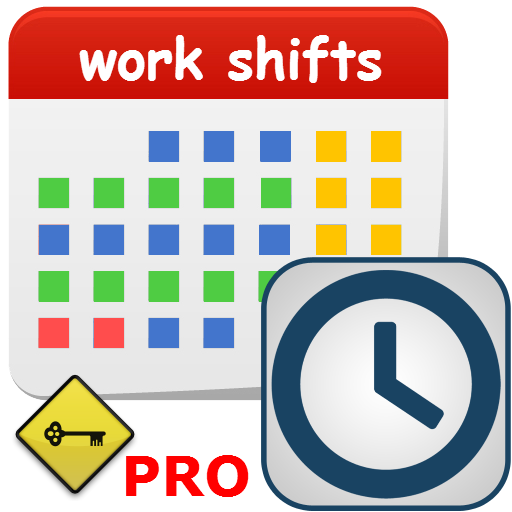
my work shifts PRO
Mainkan di PC dengan BlueStacks – platform Game-Game Android, dipercaya oleh lebih dari 500 juta gamer.
Halaman Dimodifikasi Aktif: 26 Juni 2019
Play my work shifts PRO on PC
It is simple and easy to use so you can easily and quickly be informed.
Features:
* create / change one work day
* create / change multiple work days
* create your own work shift pattern
* alarm clock for a specific work shift
* export month work schedule and send it via email, viber, etc
* grid and list schedule view
* extra notepad (with notes priority)
* backup database to DropBox, Google Drive, OneDrive, SD card
* select work shift in color of your choice
* select first day of week
* Widget 1x4 (7 days preview)
* Widget 2x4 (14 days preview)
* Widget 3x4 (28 days preview)
* Widget 4x4 (35 days preview)
Supports 7 and 10 inches Tablets
Mainkan my work shifts PRO di PC Mudah saja memulainya.
-
Unduh dan pasang BlueStacks di PC kamu
-
Selesaikan proses masuk Google untuk mengakses Playstore atau lakukan nanti
-
Cari my work shifts PRO di bilah pencarian di pojok kanan atas
-
Klik untuk menginstal my work shifts PRO dari hasil pencarian
-
Selesaikan proses masuk Google (jika kamu melewati langkah 2) untuk menginstal my work shifts PRO
-
Klik ikon my work shifts PRO di layar home untuk membuka gamenya



