
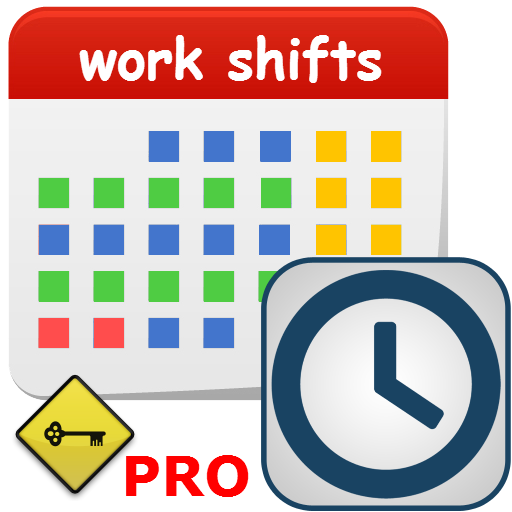
my work shifts PRO
เล่นบน PC ผ่าน BlueStacks - Android Gaming Platform ที่ได้รับความไว้วางใจจากเกมเมอร์ 500 ล้านคนทั่วโลก
Page Modified on: 26 มิถุนายน 2562
Play my work shifts PRO on PC
It is simple and easy to use so you can easily and quickly be informed.
Features:
* create / change one work day
* create / change multiple work days
* create your own work shift pattern
* alarm clock for a specific work shift
* export month work schedule and send it via email, viber, etc
* grid and list schedule view
* extra notepad (with notes priority)
* backup database to DropBox, Google Drive, OneDrive, SD card
* select work shift in color of your choice
* select first day of week
* Widget 1x4 (7 days preview)
* Widget 2x4 (14 days preview)
* Widget 3x4 (28 days preview)
* Widget 4x4 (35 days preview)
Supports 7 and 10 inches Tablets
เล่น my work shifts PRO บน PC ได้ง่ายกว่า
-
ดาวน์โหลดและติดตั้ง BlueStacks บน PC ของคุณ
-
ลงชื่อเข้าใช้แอคเคาท์ Google เพื่อเข้าสู่ Play Store หรือทำในภายหลัง
-
ค้นหา my work shifts PRO ในช่องค้นหาด้านขวาบนของโปรแกรม
-
คลิกเพื่อติดตั้ง my work shifts PRO จากผลการค้นหา
-
ลงชื่อเข้าใช้บัญชี Google Account (หากยังไม่ได้ทำในขั้นที่ 2) เพื่อติดตั้ง my work shifts PRO
-
คลิกที่ไอคอน my work shifts PRO ในหน้าจอเพื่อเริ่มเล่น



