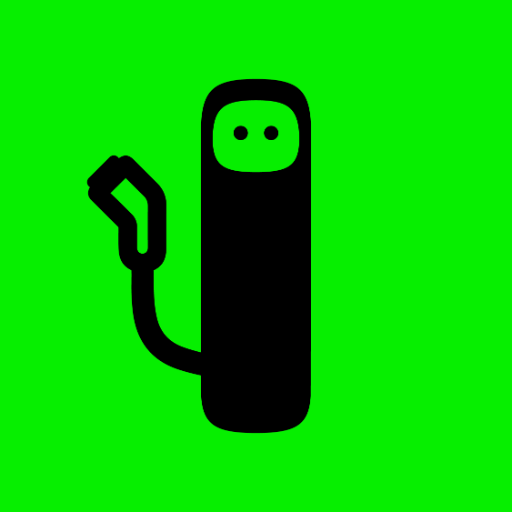Shell Recharge
Play on PC with BlueStacks – the Android Gaming Platform, trusted by 500M+ gamers.
Page Modified on: November 14, 2019
Play Shell Recharge on PC
Driving an electric vehicle is an unforgettable experience and we feel that you should enjoy it without any worries. With the Shell Recharge App, driving an electric car has never been so easy!
Our charge card and app gives EV-drivers access to the largest charge network in Europe, which allows access to over 197 charge networks and 120,000 charge points across 33 countries.
Country List
Austria, Belgium, Chile, Croatia, Czech Republic, Denmark, Estonia, Finland, France, Germany, Greece, Hungary, Iceland, India, Italy, Ireland, Latvia, Liechtenstein, Luxembourg, Malaysia, Morocco, Netherlands, Norway, Poland, Romania, Russia, Spain, Slovakia, Slovenia, Spain, Sweden, Switzerland, United Kingdom.
FEATURES:
▸ Find and navigate to available charge points nearby (based on current location) or on the road where you can charge your car with a charge card or via alternative payment methods
▸ Up-to-date information on charging rates on every public charge point (set by the charge point owner)
▸ Up to date information on availability of charge points
▸ Is your favourite public charge point currently occupied? Get notified when it becomes available again. Once your car is charging on a charge point from NewMotion, you can also receive notifications when your battery is fully charged or when your charging session is unexpectedly interrupted.
▸ Start and stop charging sessions directly from the app on supported charge points.
▸ Select your vehicle type to automatically filter for compatible charge points only
▸ ...and to view session price estimations specific to your vehicle
▸ Filter on charging capacity, type of connectors and availability of charge points
▸ View the history of your previous charge sessions, for both public and private charge points, including costs of the charge session, location details and amount of volume charged.
We’ll continue towards perfecting the ideal EV driving experience.
Feel free to give us feedback!
- - - - - - - - -
By using the Shell Recharge app, you accept our general terms and conditions and privacy policy.
https://newmotion.com/en_GB/terms-and-conditions
https://newmotion.com/uploads/media/58502946af7fd/privacypolicy-newmotion-en.pdf
Play Shell Recharge on PC. It’s easy to get started.
-
Download and install BlueStacks on your PC
-
Complete Google sign-in to access the Play Store, or do it later
-
Look for Shell Recharge in the search bar at the top right corner
-
Click to install Shell Recharge from the search results
-
Complete Google sign-in (if you skipped step 2) to install Shell Recharge
-
Click the Shell Recharge icon on the home screen to start playing