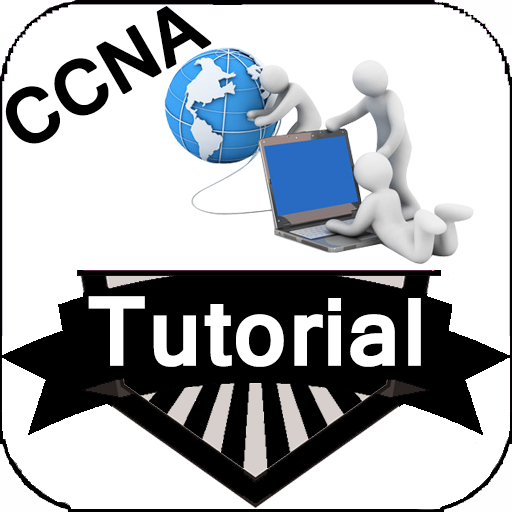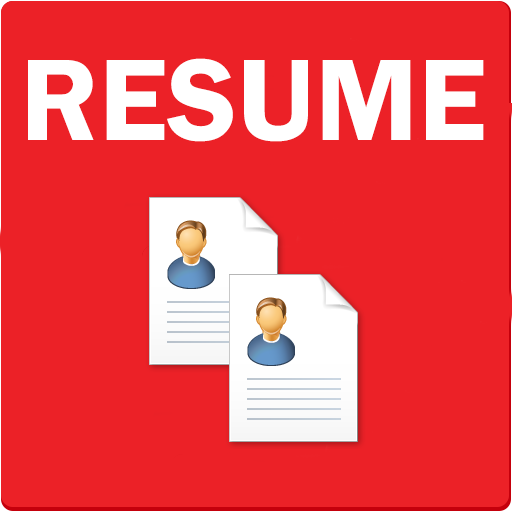
Resume Builder Free - CV Maker & PDF Download
BlueStacksを使ってPCでプレイ - 5憶以上のユーザーが愛用している高機能Androidゲーミングプラットフォーム
Play Resume Builder Free - CV Maker & PDF Download on PC
Our App is completely Free.We have auto save facility.We are adding new templates with each update.
How to create your Resume / CV?
Our Free Resume Maker App is Easy to use.You choose one of our Premium templates. Once you choose the template type the relevant information.
You can fill in your work experience, education, Hobbies, References etc. Our premium resume templates are unique and customised for your needs.What you type is what you get.You can customize the resume template to your needs.You can change the template anytime you want.
After creating Resume save it as PDF locally and then you can send it to recruiters.We have a dedicated help section to guide you through.
We are just an email away from your solution.Our Resume App is the only app which has Premium Templates available for free.
Resume Builder Free - CV Maker & PDF DownloadをPCでプレイ
-
BlueStacksをダウンロードしてPCにインストールします。
-
GoogleにサインインしてGoogle Play ストアにアクセスします。(こちらの操作は後で行っても問題ありません)
-
右上の検索バーにResume Builder Free - CV Maker & PDF Downloadを入力して検索します。
-
クリックして検索結果からResume Builder Free - CV Maker & PDF Downloadをインストールします。
-
Googleサインインを完了してResume Builder Free - CV Maker & PDF Downloadをインストールします。※手順2を飛ばしていた場合
-
ホーム画面にてResume Builder Free - CV Maker & PDF Downloadのアイコンをクリックしてアプリを起動します。