
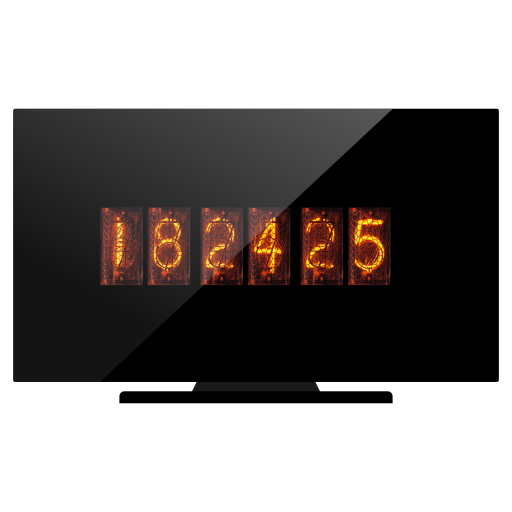
Nixie Tube Clocks on Chromecast
Spiele auf dem PC mit BlueStacks - der Android-Gaming-Plattform, der über 500 Millionen Spieler vertrauen.
Seite geändert am: 18. Juni 2019
Play Nixie Tube Clocks on Chromecast on PC
Display this amazing retro watches on the biggest screen of the house with Chromecast.
Select five different nixie tube clock live backgrounds and set them as a home screen.
Take pleasure in beautiful, high quality radiant heat real timer wallpapers on any Cast enabled devices.
This app works with Chromecast, or any Cast enabled devices.
Features:
- Amazing live wallpapers
- Once connected, you can leave the room with your phone or tablet, the background will keep showing on your TV
- No lagging or buffering delays
- No ads, no in app purchase
- Regular updates, UI improvements
Check out our developer account for more amazing live wallpapers.
https://play.google.com/store/apps/dev?id=8868026909409570591
* Google and the Google logo are registered trademarks of Google LLC.
Chromecast, Chromecast Ultra, Chromecast Audio, Google Cast and their respective logos are trademarks or registered trademarks of Google LLC.
Spiele Nixie Tube Clocks on Chromecast auf dem PC. Der Einstieg ist einfach.
-
Lade BlueStacks herunter und installiere es auf deinem PC
-
Schließe die Google-Anmeldung ab, um auf den Play Store zuzugreifen, oder mache es später
-
Suche in der Suchleiste oben rechts nach Nixie Tube Clocks on Chromecast
-
Klicke hier, um Nixie Tube Clocks on Chromecast aus den Suchergebnissen zu installieren
-
Schließe die Google-Anmeldung ab (wenn du Schritt 2 übersprungen hast), um Nixie Tube Clocks on Chromecast zu installieren.
-
Klicke auf dem Startbildschirm auf das Nixie Tube Clocks on Chromecast Symbol, um mit dem Spielen zu beginnen



