
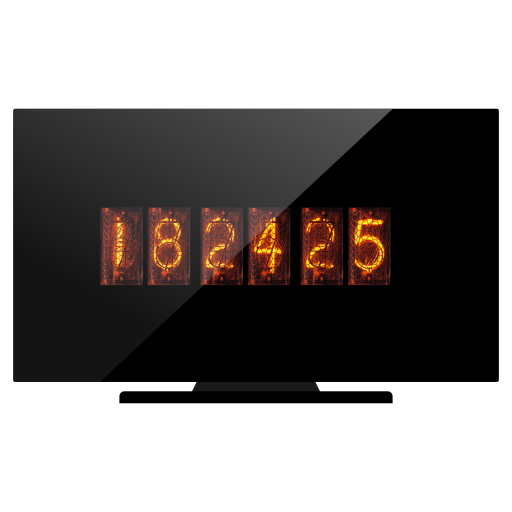
Nixie Tube Clocks on Chromecast
Graj na PC z BlueStacks – Platforma gamingowa Android, która uzyskała zaufanie ponad 500 milionów graczy!
Strona zmodyfikowana w dniu: 18 czerwca 2019
Play Nixie Tube Clocks on Chromecast on PC
Display this amazing retro watches on the biggest screen of the house with Chromecast.
Select five different nixie tube clock live backgrounds and set them as a home screen.
Take pleasure in beautiful, high quality radiant heat real timer wallpapers on any Cast enabled devices.
This app works with Chromecast, or any Cast enabled devices.
Features:
- Amazing live wallpapers
- Once connected, you can leave the room with your phone or tablet, the background will keep showing on your TV
- No lagging or buffering delays
- No ads, no in app purchase
- Regular updates, UI improvements
Check out our developer account for more amazing live wallpapers.
https://play.google.com/store/apps/dev?id=8868026909409570591
* Google and the Google logo are registered trademarks of Google LLC.
Chromecast, Chromecast Ultra, Chromecast Audio, Google Cast and their respective logos are trademarks or registered trademarks of Google LLC.
Zagraj w Nixie Tube Clocks on Chromecast na PC. To takie proste.
-
Pobierz i zainstaluj BlueStacks na PC
-
Zakończ pomyślnie ustawienie Google, aby otrzymać dostęp do sklepu Play, albo zrób to później.
-
Wyszukaj Nixie Tube Clocks on Chromecast w pasku wyszukiwania w prawym górnym rogu.
-
Kliknij, aby zainstalować Nixie Tube Clocks on Chromecast z wyników wyszukiwania
-
Ukończ pomyślnie rejestrację Google (jeśli krok 2 został pominięty) aby zainstalować Nixie Tube Clocks on Chromecast
-
Klinij w ikonę Nixie Tube Clocks on Chromecast na ekranie startowym, aby zacząć grę



