
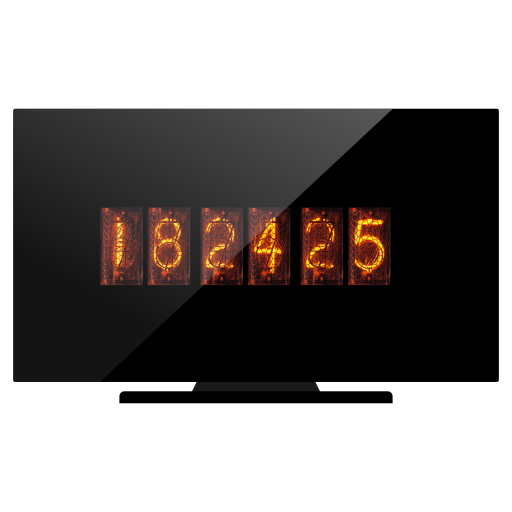
Nixie Tube Clocks on Chromecast
500M + oyuncunun güvendiği Android Oyun Platformu, BlueStacks ile PC'de oynayın.
Sayfa Değiştirilme tarihi: 18 Haziran 2019
Play Nixie Tube Clocks on Chromecast on PC
Display this amazing retro watches on the biggest screen of the house with Chromecast.
Select five different nixie tube clock live backgrounds and set them as a home screen.
Take pleasure in beautiful, high quality radiant heat real timer wallpapers on any Cast enabled devices.
This app works with Chromecast, or any Cast enabled devices.
Features:
- Amazing live wallpapers
- Once connected, you can leave the room with your phone or tablet, the background will keep showing on your TV
- No lagging or buffering delays
- No ads, no in app purchase
- Regular updates, UI improvements
Check out our developer account for more amazing live wallpapers.
https://play.google.com/store/apps/dev?id=8868026909409570591
* Google and the Google logo are registered trademarks of Google LLC.
Chromecast, Chromecast Ultra, Chromecast Audio, Google Cast and their respective logos are trademarks or registered trademarks of Google LLC.
Nixie Tube Clocks on Chromecast oyununu PC'de oyna. Başlamak çok kolay.
-
BlueStacks'i PC'nize İndirin ve Yükleyin
-
Play Store'a erişmek için Google girişi yapın ya da daha sonraya bırakın.
-
Sağ üst köşeye Nixie Tube Clocks on Chromecast yazarak arayın.
-
Nixie Tube Clocks on Chromecast uygulamasını arama sonuçlarından indirmek için tıklayın.
-
(iEğer Adım 2'yi atladıysanız) Nixie Tube Clocks on Chromecast uygulamasını yüklemek için Google'a giriş yapın.
-
Oynatmaya başlatmak için ekrandaki Nixie Tube Clocks on Chromecast ikonuna tıklayın.



