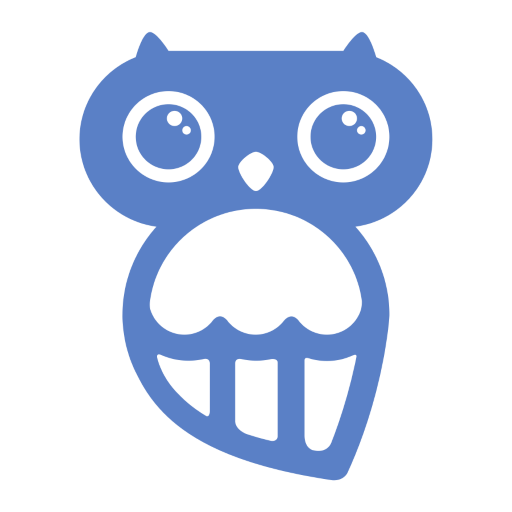The Pattern
Graj na PC z BlueStacks – Platforma gamingowa Android, która uzyskała zaufanie ponad 500 milionów graczy!
Strona zmodyfikowana w dniu: 12 marca 2020
Play The Pattern on PC
As featured in TechCrunch, The New Yorker, Refinery29, Vogue, Vice, Men's Health and more.
The Pattern was created to be a trusted resource for navigating life; offering insights around challenging times, and helping to identify opportunities that might otherwise be missed.
FEATURES
-Your Patterns: Unique and in-depth insights into your various personality traits.
-Your Timing: An informative breakdown of emotional cycles you may be experiencing at any point in time - past, present and future.
-World Timing: Highlight various cycles that may be affecting all of us collectively. Some people will feel these cycles more personally than others.
-Custom Profiles: Create a profile for anyone to learn about your similarities, and the various cycles they may be experiencing at any point in time.
-Friendship Patterns: Take a deep dive into your friends' patterns, and gain a better understanding of the ways in which you can support one another.
-Romantic Patterns: Gain valuable insights on romantic dynamics, explore your strongest connections, and identify potential challenges.
-Shared Experiences: Connect with the community by sharing and learning about the ways in which individual traits affect each of us.
-Chat: Directly message your friends on The Pattern.
Follow @ThePattern on Instagram and Twitter. Share your favorite insights from The Pattern using #ThePattern
Zagraj w The Pattern na PC. To takie proste.
-
Pobierz i zainstaluj BlueStacks na PC
-
Zakończ pomyślnie ustawienie Google, aby otrzymać dostęp do sklepu Play, albo zrób to później.
-
Wyszukaj The Pattern w pasku wyszukiwania w prawym górnym rogu.
-
Kliknij, aby zainstalować The Pattern z wyników wyszukiwania
-
Ukończ pomyślnie rejestrację Google (jeśli krok 2 został pominięty) aby zainstalować The Pattern
-
Klinij w ikonę The Pattern na ekranie startowym, aby zacząć grę