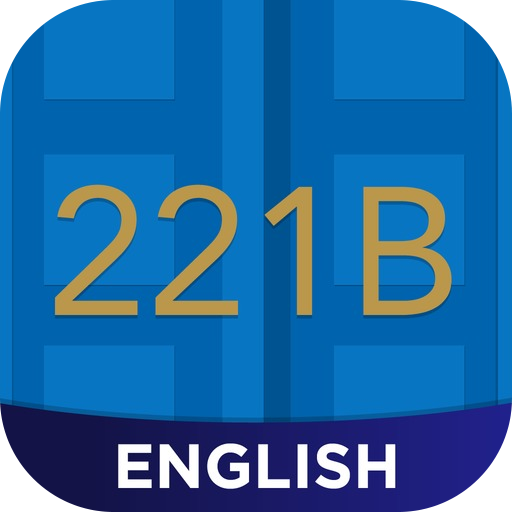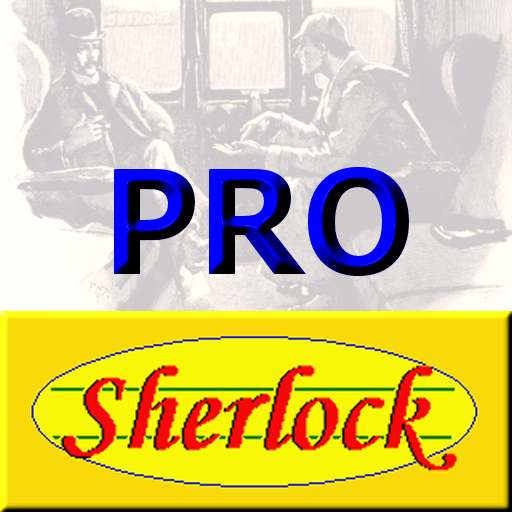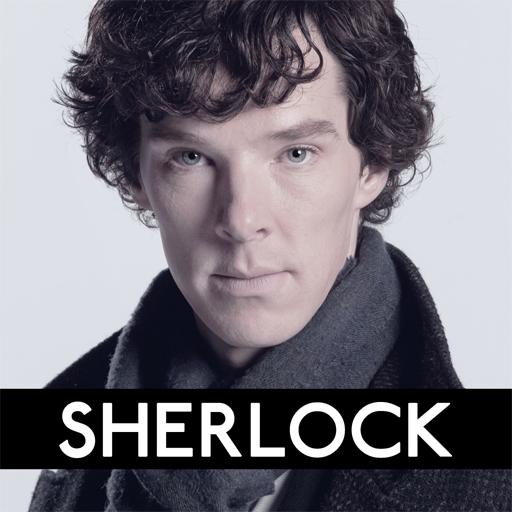
Sherlock: The Network
Play on PC with BlueStacks – the Android Gaming Platform, trusted by 500M+ gamers.
Page Modified on: February 21, 2019
Play Sherlock: The Network on PC
• Play the first two cases FREE.
• Includes exclusive video and audio from the stars of the hit TV show.
Critical Reviews:
"If Sherlock himself designed an app, it would probably look like this!"
Digital Spy
"The immersion into Sherlock's world is top-notch, and you'll find yourself
awaiting more cases just as eagerly as you'll await series 4." TUAW
App Store Reviews:
"Gripping cases, amazing graphics and music, and incredible actor
appearances! So much effort has gone into this app and it shows! One
that requires thinking though in a very fun way. If you've ever wanted to
be a detective, now is your chance!"
"It is brilliant. Just brilliant, seriously addictive and great fun."
********
Sherlock Holmes has an urgent message for you. He wants you to help him
solve his latest case. Using your mobile phone, you must navigate the
streets of London discovering clues, solving puzzles and piecing together
the case.
Starring Benedict Cumberbatch as Sherlock, Martin Freeman as John and
Mark Gatiss as Mycroft; Sherlock: The Network contains ten new cases to
solve with one overarching mystery and includes exclusive video, games,
puzzles and a leaderboard for top players.
********
Got a question? Need some technical assistance? Send us an email on
support(at)sherlockthenetwork.com OR check out our FAQs at http://www.sherlockthenetwork.com/faq/
Play Sherlock: The Network on PC. It’s easy to get started.
-
Download and install BlueStacks on your PC
-
Complete Google sign-in to access the Play Store, or do it later
-
Look for Sherlock: The Network in the search bar at the top right corner
-
Click to install Sherlock: The Network from the search results
-
Complete Google sign-in (if you skipped step 2) to install Sherlock: The Network
-
Click the Sherlock: The Network icon on the home screen to start playing