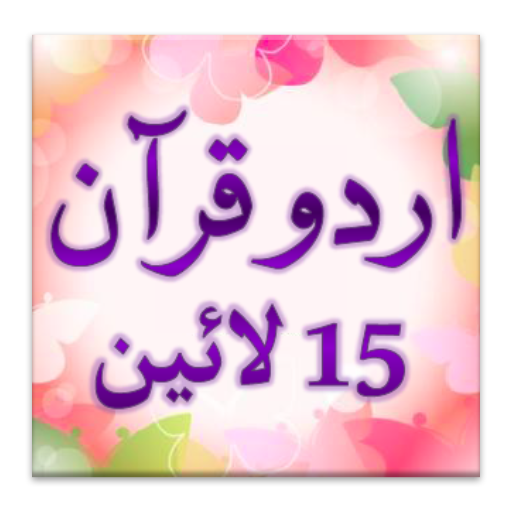Quran (15 Lines per page)
Spiele auf dem PC mit BlueStacks - der Android-Gaming-Plattform, der über 500 Millionen Spieler vertrauen.
Seite geändert am: 19. September 2018
Play Quran (15 Lines per page) on PC
Enhance your recitation and spiritual experience with the real feel of actual printed Quran anytime anywhere.
Easy Navigation
Open any Juz or Surah directly from index. It has all 30 chapters and 114 surahs, long tap to view information about it. Resume option will take you to the page where you left reading last time. With go-to page number option you can jump to a page instantly.
Bookmarks
Save your favorite surah or page with unlimited bookmarks. While reading just tap the bookmark icon in quick toolbar to save the current page. If quick toolbar is turned off then you can save the current page by pressing volume-up button. New bookmarks can also be added from bookmarks menu by pressing Add New Bookmark button.
Spiele Quran (15 Lines per page) auf dem PC. Der Einstieg ist einfach.
-
Lade BlueStacks herunter und installiere es auf deinem PC
-
Schließe die Google-Anmeldung ab, um auf den Play Store zuzugreifen, oder mache es später
-
Suche in der Suchleiste oben rechts nach Quran (15 Lines per page)
-
Klicke hier, um Quran (15 Lines per page) aus den Suchergebnissen zu installieren
-
Schließe die Google-Anmeldung ab (wenn du Schritt 2 übersprungen hast), um Quran (15 Lines per page) zu installieren.
-
Klicke auf dem Startbildschirm auf das Quran (15 Lines per page) Symbol, um mit dem Spielen zu beginnen