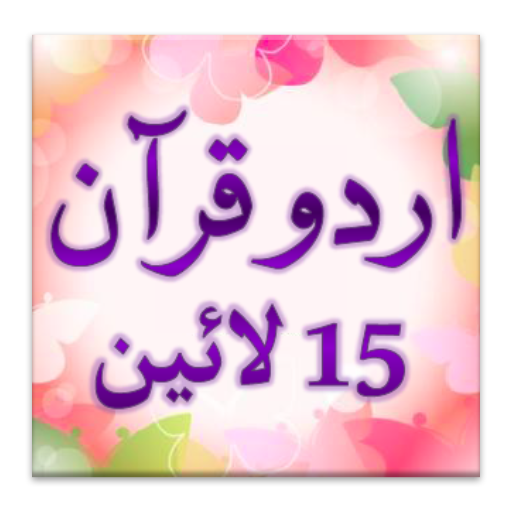このページには広告が含まれます

Quran (15 Lines per page)
書籍&参考書 | The Right Apps
BlueStacksを使ってPCでプレイ - 5憶以上のユーザーが愛用している高機能Androidゲーミングプラットフォーム
Play Quran (15 Lines per page) on PC
This special edition has a specific standard format of fifteen lines per page. 15 Line Holy Quran is specially designed for Hafiz-e-Quran, Muslims who completely memorize Quran in madrasa, school or other religious institution.
Enhance your recitation and spiritual experience with the real feel of actual printed Quran anytime anywhere.
Easy Navigation
Open any Juz or Surah directly from index. It has all 30 chapters and 114 surahs, long tap to view information about it. Resume option will take you to the page where you left reading last time. With go-to page number option you can jump to a page instantly.
Bookmarks
Save your favorite surah or page with unlimited bookmarks. While reading just tap the bookmark icon in quick toolbar to save the current page. If quick toolbar is turned off then you can save the current page by pressing volume-up button. New bookmarks can also be added from bookmarks menu by pressing Add New Bookmark button.
Enhance your recitation and spiritual experience with the real feel of actual printed Quran anytime anywhere.
Easy Navigation
Open any Juz or Surah directly from index. It has all 30 chapters and 114 surahs, long tap to view information about it. Resume option will take you to the page where you left reading last time. With go-to page number option you can jump to a page instantly.
Bookmarks
Save your favorite surah or page with unlimited bookmarks. While reading just tap the bookmark icon in quick toolbar to save the current page. If quick toolbar is turned off then you can save the current page by pressing volume-up button. New bookmarks can also be added from bookmarks menu by pressing Add New Bookmark button.
Quran (15 Lines per page)をPCでプレイ
-
BlueStacksをダウンロードしてPCにインストールします。
-
GoogleにサインインしてGoogle Play ストアにアクセスします。(こちらの操作は後で行っても問題ありません)
-
右上の検索バーにQuran (15 Lines per page)を入力して検索します。
-
クリックして検索結果からQuran (15 Lines per page)をインストールします。
-
Googleサインインを完了してQuran (15 Lines per page)をインストールします。※手順2を飛ばしていた場合
-
ホーム画面にてQuran (15 Lines per page)のアイコンをクリックしてアプリを起動します。