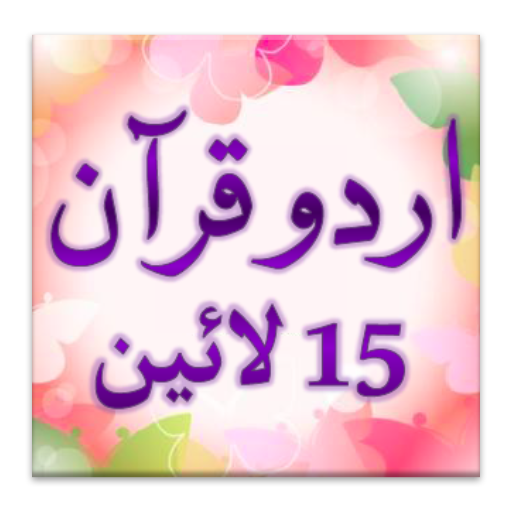Quran (15 Lines per page)
Играйте на ПК с BlueStacks – игровой платформе для приложений на Android. Нас выбирают более 500 млн. игроков.
Страница изменена: 19 сентября 2018 г.
Play Quran (15 Lines per page) on PC
Enhance your recitation and spiritual experience with the real feel of actual printed Quran anytime anywhere.
Easy Navigation
Open any Juz or Surah directly from index. It has all 30 chapters and 114 surahs, long tap to view information about it. Resume option will take you to the page where you left reading last time. With go-to page number option you can jump to a page instantly.
Bookmarks
Save your favorite surah or page with unlimited bookmarks. While reading just tap the bookmark icon in quick toolbar to save the current page. If quick toolbar is turned off then you can save the current page by pressing volume-up button. New bookmarks can also be added from bookmarks menu by pressing Add New Bookmark button.
Играйте в игру Quran (15 Lines per page) на ПК. Это легко и просто.
-
Скачайте и установите BlueStacks на ПК.
-
Войдите в аккаунт Google, чтобы получить доступ к Google Play, или сделайте это позже.
-
В поле поиска, которое находится в правой части экрана, введите название игры – Quran (15 Lines per page).
-
Среди результатов поиска найдите игру Quran (15 Lines per page) и нажмите на кнопку "Установить".
-
Завершите авторизацию в Google (если вы пропустили этот шаг в начале) и установите игру Quran (15 Lines per page).
-
Нажмите на ярлык игры Quran (15 Lines per page) на главном экране, чтобы начать играть.