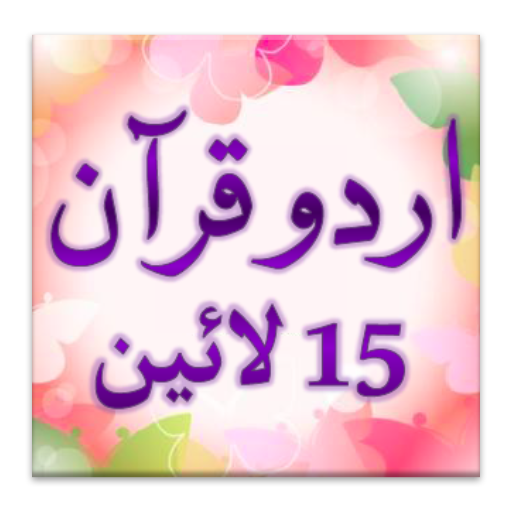Quran (15 Lines per page)
Chơi trên PC với BlueStacks - Nền tảng chơi game Android, được hơn 500 triệu game thủ tin tưởng.
Trang đã được sửa đổi vào: 19 tháng 9, 2018
Play Quran (15 Lines per page) on PC
Enhance your recitation and spiritual experience with the real feel of actual printed Quran anytime anywhere.
Easy Navigation
Open any Juz or Surah directly from index. It has all 30 chapters and 114 surahs, long tap to view information about it. Resume option will take you to the page where you left reading last time. With go-to page number option you can jump to a page instantly.
Bookmarks
Save your favorite surah or page with unlimited bookmarks. While reading just tap the bookmark icon in quick toolbar to save the current page. If quick toolbar is turned off then you can save the current page by pressing volume-up button. New bookmarks can also be added from bookmarks menu by pressing Add New Bookmark button.
Chơi Quran (15 Lines per page) trên PC. Rất dễ để bắt đầu
-
Tải và cài đặt BlueStacks trên máy của bạn
-
Hoàn tất đăng nhập vào Google để đến PlayStore, hoặc thực hiện sau
-
Tìm Quran (15 Lines per page) trên thanh tìm kiếm ở góc phải màn hình
-
Nhấn vào để cài đặt Quran (15 Lines per page) trong danh sách kết quả tìm kiếm
-
Hoàn tất đăng nhập Google (nếu bạn chưa làm bước 2) để cài đặt Quran (15 Lines per page)
-
Nhấn vào icon Quran (15 Lines per page) tại màn hình chính để bắt đầu chơi