
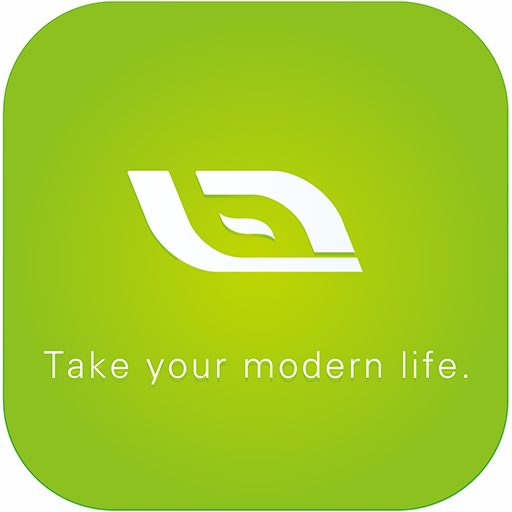
My Smart Thermostat
도구 | LAWRENCE SHEN
5억명 이상의 게이머가 신뢰하는 안드로이드 게임 플랫폼 BlueStacks으로 PC에서 플레이하세요.
Play My Smart Thermostat on PC
Take BECA,Take your HVACR modern life.
The Beca Smart residential mobile app has been completely redesigned with a focus on user experience, and rebuilt with all-new functionality. The app layout your beca smarter wi-fi thermostat, making it easy to understand and use.
You can create Scenes in your thermostat's settings, including temperature, humidity level, Weather,Air quality,Sunrise/sunset, and devices status to control your thermostat.
Set six periods schedule and temperature or create a specific schedule for when you're on vacation.
Create groups to centralized control multiple thermostats simultaneously, more convenient,save money and energy also.
Devices sharing,you can share thermostat to your family or friends.
Most important,this app support third-party control Amazon Echo and Google Home.
For the first time use, you can use the mobile app to: • Create an account and register your thermostat• Create and edit your schedule and comfort settings• Add thermostats and manage them in groups• More detailed information about your thermostat(s) including Nick name, pictures and Account Location Time zone • Quick changes menu to set your thermostat.
The Beca Smart residential mobile app has been completely redesigned with a focus on user experience, and rebuilt with all-new functionality. The app layout your beca smarter wi-fi thermostat, making it easy to understand and use.
You can create Scenes in your thermostat's settings, including temperature, humidity level, Weather,Air quality,Sunrise/sunset, and devices status to control your thermostat.
Set six periods schedule and temperature or create a specific schedule for when you're on vacation.
Create groups to centralized control multiple thermostats simultaneously, more convenient,save money and energy also.
Devices sharing,you can share thermostat to your family or friends.
Most important,this app support third-party control Amazon Echo and Google Home.
For the first time use, you can use the mobile app to: • Create an account and register your thermostat• Create and edit your schedule and comfort settings• Add thermostats and manage them in groups• More detailed information about your thermostat(s) including Nick name, pictures and Account Location Time zone • Quick changes menu to set your thermostat.
PC에서 My Smart Thermostat 플레이해보세요.
-
BlueStacks 다운로드하고 설치
-
Google Play 스토어에 로그인 하기(나중에 진행가능)
-
오른쪽 상단 코너에 My Smart Thermostat 검색
-
검색 결과 중 My Smart Thermostat 선택하여 설치
-
구글 로그인 진행(만약 2단계를 지나갔을 경우) 후 My Smart Thermostat 설치
-
메인 홈화면에서 My Smart Thermostat 선택하여 실행



