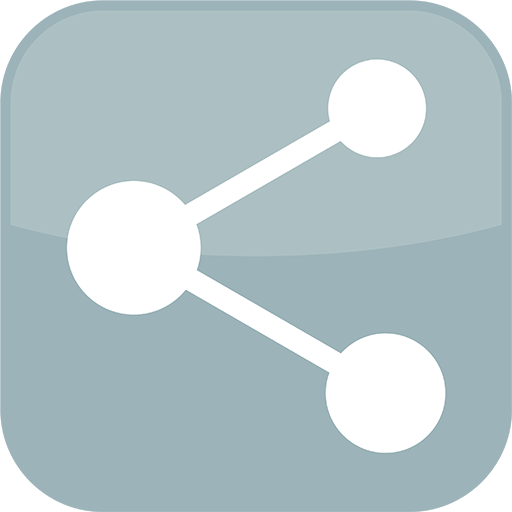Share Apps
Juega en PC con BlueStacks: la plataforma de juegos Android, en la que confían más de 500 millones de jugadores.
Página modificada el: 13 de noviembre de 2018
Play Share Apps on PC
The small app size of only 2MB and the clean design makes this app a must-have.
Share Apps now sends APK files!
Share one app:
‒ Just tap the app you want to share
‒ Then select where you want to share it
Share multiple apps:
‒ Tap and hold an app to start selecting
‒ Tap your apps to select
‒ Tap the share icon at the top of your screen
‒ Select the way you want to share them
Share APK:
‒ Tap and hold an app to start selecting
‒ Select one item
‒ Tap the three dots to open the menu
‒ Tap "Share APK"
‒ Select the way you want to share them
Search:
‒ Tap the search field
‒ Type to filter
Required permissions:
‒ Internet Access, for advertisements
‒ Network State, to improve adverts
‒ Read and write external storage, to share APKs
Did you buy Share Apps ad free?
Thank you for your support. That version of the app has been retired. Email us with your order number or transaction id and we'll give you a code to remove ads in this app and another for free.
By installing and using this application you agree to the terms at: http://www.goo.gl/1aXHo
Juega Share Apps en la PC. Es fácil comenzar.
-
Descargue e instale BlueStacks en su PC
-
Complete el inicio de sesión de Google para acceder a Play Store, o hágalo más tarde
-
Busque Share Apps en la barra de búsqueda en la esquina superior derecha
-
Haga clic para instalar Share Apps desde los resultados de búsqueda
-
Complete el inicio de sesión de Google (si omitió el paso 2) para instalar Share Apps
-
Haz clic en el ícono Share Apps en la pantalla de inicio para comenzar a jugar