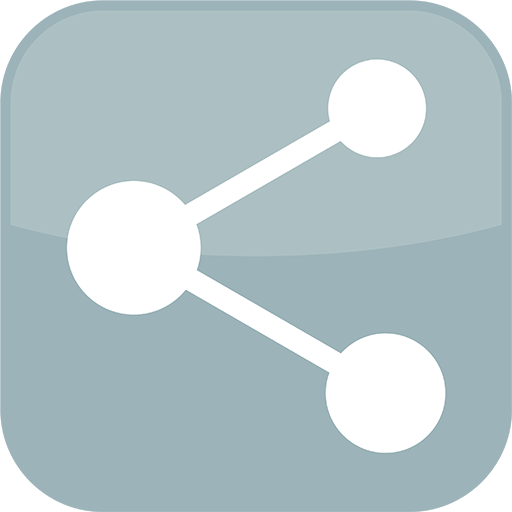Share Apps
工具 | Squid Tooth LLC
在電腦上使用BlueStacks –受到5億以上的遊戲玩家所信任的Android遊戲平台。
Play Share Apps on PC
Do you want a way to quickly share apps with your friends? “Share Apps” gives you a fast and convenient way to share the apps you love with your friends. It’s simple, fun and easy.
The small app size of only 2MB and the clean design makes this app a must-have.
Share Apps now sends APK files!
Share one app:
‒ Just tap the app you want to share
‒ Then select where you want to share it
Share multiple apps:
‒ Tap and hold an app to start selecting
‒ Tap your apps to select
‒ Tap the share icon at the top of your screen
‒ Select the way you want to share them
Share APK:
‒ Tap and hold an app to start selecting
‒ Select one item
‒ Tap the three dots to open the menu
‒ Tap "Share APK"
‒ Select the way you want to share them
Search:
‒ Tap the search field
‒ Type to filter
Required permissions:
‒ Internet Access, for advertisements
‒ Network State, to improve adverts
‒ Read and write external storage, to share APKs
Did you buy Share Apps ad free?
Thank you for your support. That version of the app has been retired. Email us with your order number or transaction id and we'll give you a code to remove ads in this app and another for free.
By installing and using this application you agree to the terms at: http://www.goo.gl/1aXHo
The small app size of only 2MB and the clean design makes this app a must-have.
Share Apps now sends APK files!
Share one app:
‒ Just tap the app you want to share
‒ Then select where you want to share it
Share multiple apps:
‒ Tap and hold an app to start selecting
‒ Tap your apps to select
‒ Tap the share icon at the top of your screen
‒ Select the way you want to share them
Share APK:
‒ Tap and hold an app to start selecting
‒ Select one item
‒ Tap the three dots to open the menu
‒ Tap "Share APK"
‒ Select the way you want to share them
Search:
‒ Tap the search field
‒ Type to filter
Required permissions:
‒ Internet Access, for advertisements
‒ Network State, to improve adverts
‒ Read and write external storage, to share APKs
Did you buy Share Apps ad free?
Thank you for your support. That version of the app has been retired. Email us with your order number or transaction id and we'll give you a code to remove ads in this app and another for free.
By installing and using this application you agree to the terms at: http://www.goo.gl/1aXHo
在電腦上遊玩Share Apps . 輕易上手.
-
在您的電腦上下載並安裝BlueStacks
-
完成Google登入後即可訪問Play商店,或等你需要訪問Play商店十再登入
-
在右上角的搜索欄中尋找 Share Apps
-
點擊以從搜索結果中安裝 Share Apps
-
完成Google登入(如果您跳過了步驟2),以安裝 Share Apps
-
在首頁畫面中點擊 Share Apps 圖標來啟動遊戲