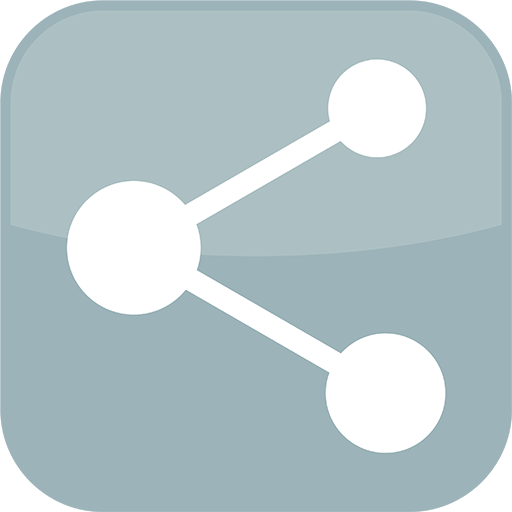Share Apps
Chơi trên PC với BlueStacks - Nền tảng chơi game Android, được hơn 500 triệu game thủ tin tưởng.
Trang đã được sửa đổi vào: 13 tháng 11, 2018
Play Share Apps on PC
The small app size of only 2MB and the clean design makes this app a must-have.
Share Apps now sends APK files!
Share one app:
‒ Just tap the app you want to share
‒ Then select where you want to share it
Share multiple apps:
‒ Tap and hold an app to start selecting
‒ Tap your apps to select
‒ Tap the share icon at the top of your screen
‒ Select the way you want to share them
Share APK:
‒ Tap and hold an app to start selecting
‒ Select one item
‒ Tap the three dots to open the menu
‒ Tap "Share APK"
‒ Select the way you want to share them
Search:
‒ Tap the search field
‒ Type to filter
Required permissions:
‒ Internet Access, for advertisements
‒ Network State, to improve adverts
‒ Read and write external storage, to share APKs
Did you buy Share Apps ad free?
Thank you for your support. That version of the app has been retired. Email us with your order number or transaction id and we'll give you a code to remove ads in this app and another for free.
By installing and using this application you agree to the terms at: http://www.goo.gl/1aXHo
Chơi Share Apps trên PC. Rất dễ để bắt đầu
-
Tải và cài đặt BlueStacks trên máy của bạn
-
Hoàn tất đăng nhập vào Google để đến PlayStore, hoặc thực hiện sau
-
Tìm Share Apps trên thanh tìm kiếm ở góc phải màn hình
-
Nhấn vào để cài đặt Share Apps trong danh sách kết quả tìm kiếm
-
Hoàn tất đăng nhập Google (nếu bạn chưa làm bước 2) để cài đặt Share Apps
-
Nhấn vào icon Share Apps tại màn hình chính để bắt đầu chơi