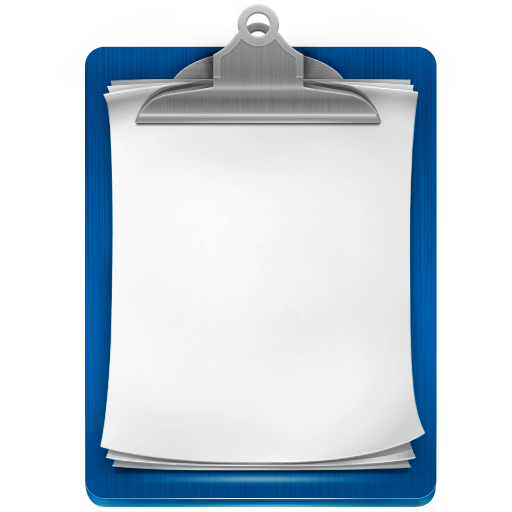このページには広告が含まれます
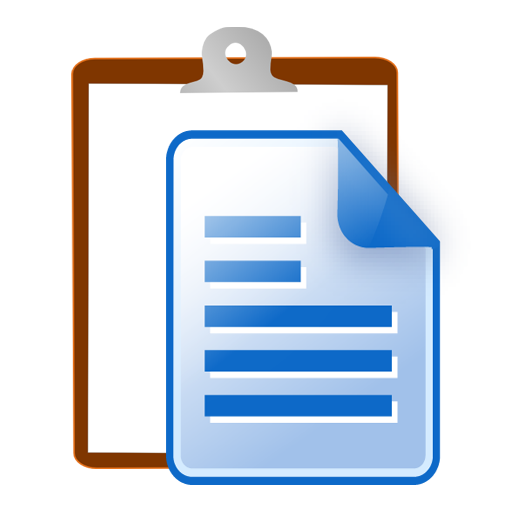
Copy Paste Any Text Instantly
仕事効率化 | TheSimplest.Net
BlueStacksを使ってPCでプレイ - 5憶以上のユーザーが愛用している高機能Androidゲーミングプラットフォーム
Play Copy Paste Any Text Instantly on PC
Copy paste any text as long as you can see it on your screen!
Featured in Android Authority's Indie app of the day http://www.androidauthority.com/copy-paste-any-text-instantly-366278/
Frustrated because you can't copy some text to clipboard although it looks like it could? This is the app for you - a universal copy and paste solution for Android!
**Only requirement is that your device is able to take screenshots (Using built in hardware short cut keys (preferred) or third party apps)**
Strong points compare to similar apps:
1) Root is NOT required
2) No complicated setup procedures - some apps require user to connect the device to a PC, download some drivers and go through a set of instructions (often painful) to enable auto screenshot. This procedure has to be repeated every time the device reboots.
3) Not running as background service - launches only when you need it.
4) Nothing in notification bar - some apps adds an unremovable notification in notification bar.
5) No internet connection required after initial download.
6) Landscape mode is fully supported.
Weak points:
1) Doesn't take screenshots automatically
2) Screenshots were left in device, requires manual deletion.
3) URLs don't copy well
This app uses OCR (Optical Character Recognition) technology to read text from images. Yes it doesn't have to be a screenshot, you may choose any images from your gallery.
Note: OCR result for Arabic, Hindi, Gujarati, Chinese, Japanese and Korean is very bad. (this is due to the OCR engine)
Supports 60 languages:
Afrikaans, Albanian, Ancient Greek, Arabic, Azerbaijani, Bangla/Bengali, Basque, Belarusian, Bulgarian, Catalan, Chinese (Simplified), Chinese (Traditional), Croatian, Czech, Danish, Dutch, English, Esperanto, Estonian, Finnish, French, Galician, German, Greek, Gujarati, Hebrew, Hindi, Hungarian, Icelandic, Indonesian, Italian (Old), Italian, Japanese, Kannada, Korean, Latvian, Lithuanian, Macedonian, Malay, Malayalam, Maltese, Norwegian, Polish, Portuguese, Romanian, Russian, Serbian (Latin), Slovak, Slovenian, Spanish (old), Spanish, Swahili, Swedish, Tagalog, Tamil, Telugu, Thai, Turkish, Ukrainian, Vietnamese
Featured in Android Authority's Indie app of the day http://www.androidauthority.com/copy-paste-any-text-instantly-366278/
Frustrated because you can't copy some text to clipboard although it looks like it could? This is the app for you - a universal copy and paste solution for Android!
**Only requirement is that your device is able to take screenshots (Using built in hardware short cut keys (preferred) or third party apps)**
Strong points compare to similar apps:
1) Root is NOT required
2) No complicated setup procedures - some apps require user to connect the device to a PC, download some drivers and go through a set of instructions (often painful) to enable auto screenshot. This procedure has to be repeated every time the device reboots.
3) Not running as background service - launches only when you need it.
4) Nothing in notification bar - some apps adds an unremovable notification in notification bar.
5) No internet connection required after initial download.
6) Landscape mode is fully supported.
Weak points:
1) Doesn't take screenshots automatically
2) Screenshots were left in device, requires manual deletion.
3) URLs don't copy well
This app uses OCR (Optical Character Recognition) technology to read text from images. Yes it doesn't have to be a screenshot, you may choose any images from your gallery.
Note: OCR result for Arabic, Hindi, Gujarati, Chinese, Japanese and Korean is very bad. (this is due to the OCR engine)
Supports 60 languages:
Afrikaans, Albanian, Ancient Greek, Arabic, Azerbaijani, Bangla/Bengali, Basque, Belarusian, Bulgarian, Catalan, Chinese (Simplified), Chinese (Traditional), Croatian, Czech, Danish, Dutch, English, Esperanto, Estonian, Finnish, French, Galician, German, Greek, Gujarati, Hebrew, Hindi, Hungarian, Icelandic, Indonesian, Italian (Old), Italian, Japanese, Kannada, Korean, Latvian, Lithuanian, Macedonian, Malay, Malayalam, Maltese, Norwegian, Polish, Portuguese, Romanian, Russian, Serbian (Latin), Slovak, Slovenian, Spanish (old), Spanish, Swahili, Swedish, Tagalog, Tamil, Telugu, Thai, Turkish, Ukrainian, Vietnamese
Copy Paste Any Text InstantlyをPCでプレイ
-
BlueStacksをダウンロードしてPCにインストールします。
-
GoogleにサインインしてGoogle Play ストアにアクセスします。(こちらの操作は後で行っても問題ありません)
-
右上の検索バーにCopy Paste Any Text Instantlyを入力して検索します。
-
クリックして検索結果からCopy Paste Any Text Instantlyをインストールします。
-
Googleサインインを完了してCopy Paste Any Text Instantlyをインストールします。※手順2を飛ばしていた場合
-
ホーム画面にてCopy Paste Any Text Instantlyのアイコンをクリックしてアプリを起動します。