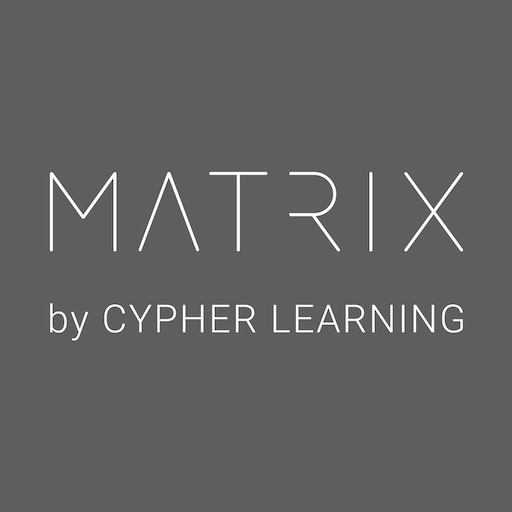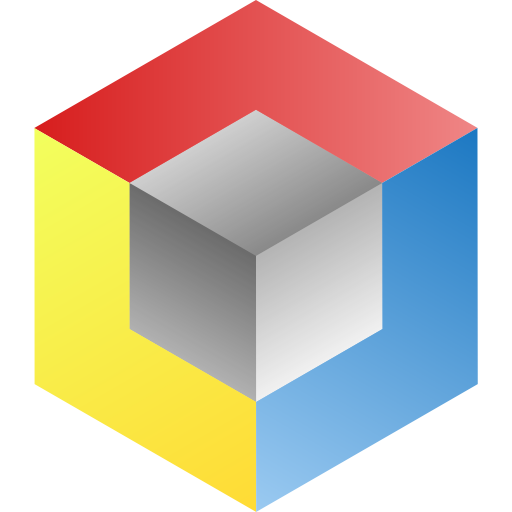
FiveTimer
العب على الكمبيوتر الشخصي مع BlueStacks - نظام أندرويد للألعاب ، موثوق به من قبل أكثر من 500 مليون لاعب.
تم تعديل الصفحة في: 4 مارس 2018
Play FiveTimer on PC
• Puzzle support for all WCA puzzles.
• Drop to stop, an innovative way to stop the timer.
• Time tint, colors times based on how the time compares to the session.
• Export full session or average as CSV or descriptive text.
• Hold to start or tap to start, 15 second inspection.
• Average calculation for 5, 12, 50, 100, 250, 500, and 1000.
• Session saving and restoring between puzzles
• Arbitrary puzzle profiles.
• Contrasted, minimal interface.
العب FiveTimer على جهاز الكمبيوتر. من السهل البدء.
-
قم بتنزيل BlueStacks وتثبيته على جهاز الكمبيوتر الخاص بك
-
أكمل تسجيل الدخول إلى Google للوصول إلى متجر Play ، أو قم بذلك لاحقًا
-
ابحث عن FiveTimer في شريط البحث أعلى الزاوية اليمنى
-
انقر لتثبيت FiveTimer من نتائج البحث
-
أكمل تسجيل الدخول إلى Google (إذا تخطيت الخطوة 2) لتثبيت FiveTimer
-
انقر على أيقونة FiveTimer على الشاشة الرئيسية لبدء اللعب