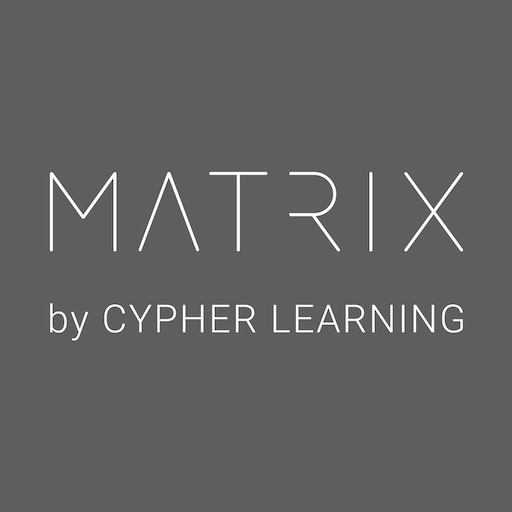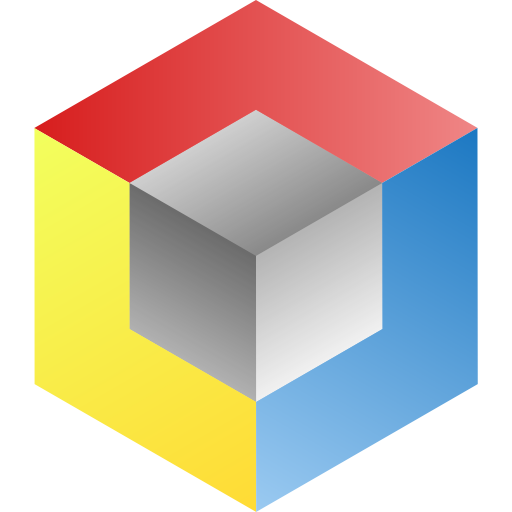
FiveTimer
Play on PC with BlueStacks – the Android Gaming Platform, trusted by 500M+ gamers.
Page Modified on: March 4, 2018
Play FiveTimer on PC
• Puzzle support for all WCA puzzles.
• Drop to stop, an innovative way to stop the timer.
• Time tint, colors times based on how the time compares to the session.
• Export full session or average as CSV or descriptive text.
• Hold to start or tap to start, 15 second inspection.
• Average calculation for 5, 12, 50, 100, 250, 500, and 1000.
• Session saving and restoring between puzzles
• Arbitrary puzzle profiles.
• Contrasted, minimal interface.
Play FiveTimer on PC. It’s easy to get started.
-
Download and install BlueStacks on your PC
-
Complete Google sign-in to access the Play Store, or do it later
-
Look for FiveTimer in the search bar at the top right corner
-
Click to install FiveTimer from the search results
-
Complete Google sign-in (if you skipped step 2) to install FiveTimer
-
Click the FiveTimer icon on the home screen to start playing