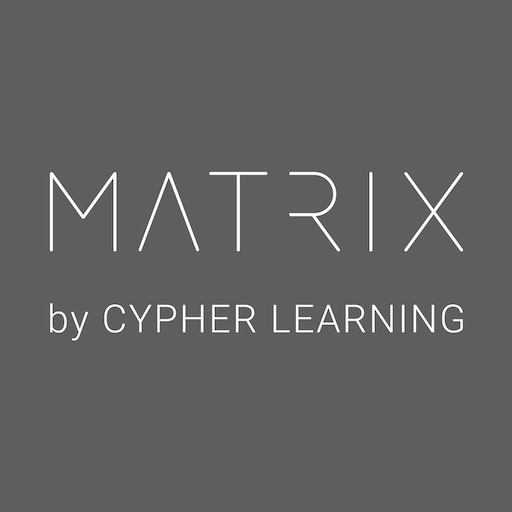このページには広告が含まれます
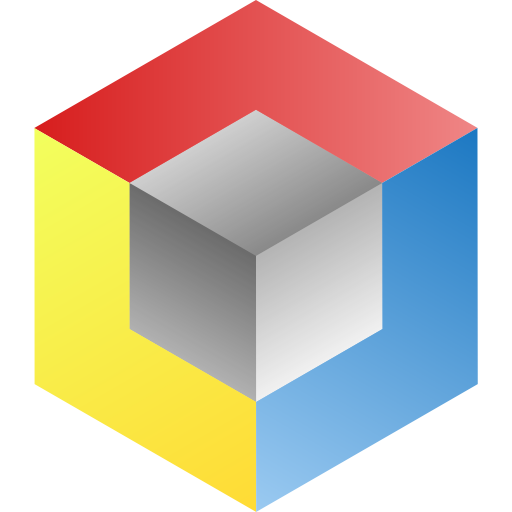
FiveTimer
ツール | T.Wright
BlueStacksを使ってPCでプレイ - 5憶以上のユーザーが愛用している高機能Androidゲーミングプラットフォーム
Play FiveTimer on PC
Features:
• Puzzle support for all WCA puzzles.
• Drop to stop, an innovative way to stop the timer.
• Time tint, colors times based on how the time compares to the session.
• Export full session or average as CSV or descriptive text.
• Hold to start or tap to start, 15 second inspection.
• Average calculation for 5, 12, 50, 100, 250, 500, and 1000.
• Session saving and restoring between puzzles
• Arbitrary puzzle profiles.
• Contrasted, minimal interface.
• Puzzle support for all WCA puzzles.
• Drop to stop, an innovative way to stop the timer.
• Time tint, colors times based on how the time compares to the session.
• Export full session or average as CSV or descriptive text.
• Hold to start or tap to start, 15 second inspection.
• Average calculation for 5, 12, 50, 100, 250, 500, and 1000.
• Session saving and restoring between puzzles
• Arbitrary puzzle profiles.
• Contrasted, minimal interface.
FiveTimerをPCでプレイ
-
BlueStacksをダウンロードしてPCにインストールします。
-
GoogleにサインインしてGoogle Play ストアにアクセスします。(こちらの操作は後で行っても問題ありません)
-
右上の検索バーにFiveTimerを入力して検索します。
-
クリックして検索結果からFiveTimerをインストールします。
-
Googleサインインを完了してFiveTimerをインストールします。※手順2を飛ばしていた場合
-
ホーム画面にてFiveTimerのアイコンをクリックしてアプリを起動します。