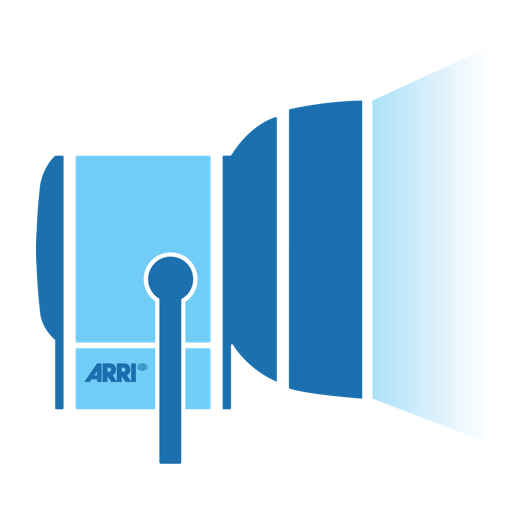RICOH THETA
Mainkan di PC dengan BlueStacks – platform Game-Game Android, dipercaya oleh lebih dari 500 juta gamer.
Halaman Dimodifikasi Aktif: 3 Februari 2020
Play RICOH THETA on PC
RICOH THETA exceeds your current world, capturing your entire surroundings with a single shutter click.
You can view and share on a computer or smartphone the images and videos you shoot.
You can use the smartphone app to shoot, view and share images from your smartphone.
*The RICOH THETA Z1/V/S/SC (sold separately) is required to take spherical images.
◊ RICOH THETA and Wi-Fi connection
Simply install the RICOH THETA for Android on your smartphone and connect to your RICOH THETA Z1/V/S/SC.
You can use RICOH THETA for Android as remote control to shoot or to view spherical images.
- Remote shooting
You can use the RICOH THETA for Android as a remote control to shoot photos on your RICOH THETA Z1/V/S/SC.
In still image mode, you can shoot while checking images in live view.
You can also switch between still image mode and video mode by the app.
- Viewing
You can use RICOH THETA for Android to view the images and videos you shoot.
Spin around, enlarge, or shrink... Experience the fun of seeing the entire space around you in a spherical image.
◊ Sharing on Social Networking Services
You can share on Twitter, Facebook, and other social network services the spherical images you shoot.
Show the world a new way of enjoying photos by 360° images that provide a feeling of being where the image was taken.
◊ Note
Compatibility is not guaranteed for all devices
Compatibility is not guaranteed for devices without GPS capabilities.
Compatibility information may be changed at any time
◊ RICOH THETA Website
https://theta360.com/en/
Mainkan RICOH THETA di PC Mudah saja memulainya.
-
Unduh dan pasang BlueStacks di PC kamu
-
Selesaikan proses masuk Google untuk mengakses Playstore atau lakukan nanti
-
Cari RICOH THETA di bilah pencarian di pojok kanan atas
-
Klik untuk menginstal RICOH THETA dari hasil pencarian
-
Selesaikan proses masuk Google (jika kamu melewati langkah 2) untuk menginstal RICOH THETA
-
Klik ikon RICOH THETA di layar home untuk membuka gamenya