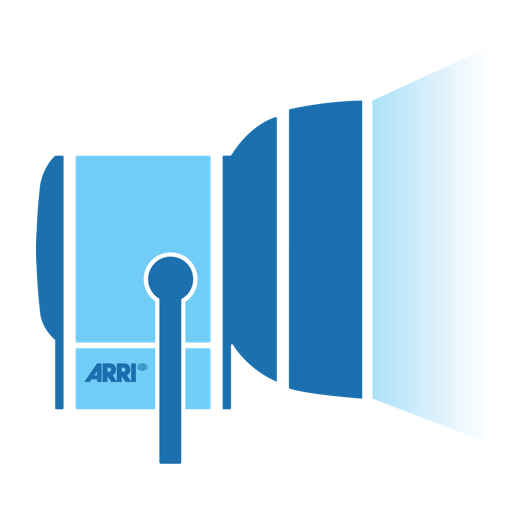このページには広告が含まれます

RICOH THETA
写真 | Ricoh Co., Ltd.
BlueStacksを使ってPCでプレイ - 5憶以上のユーザーが愛用している高機能Androidゲーミングプラットフォーム
Play RICOH THETA on PC
A new way to enjoy photography
RICOH THETA exceeds your current world, capturing your entire surroundings with a single shutter click.
You can view and share on a computer or smartphone the images and videos you shoot.
You can use the smartphone app to shoot, view and share images from your smartphone.
*The RICOH THETA Z1/V/S/SC (sold separately) is required to take spherical images.
◊ RICOH THETA and Wi-Fi connection
Simply install the RICOH THETA for Android on your smartphone and connect to your RICOH THETA Z1/V/S/SC.
You can use RICOH THETA for Android as remote control to shoot or to view spherical images.
- Remote shooting
You can use the RICOH THETA for Android as a remote control to shoot photos on your RICOH THETA Z1/V/S/SC.
In still image mode, you can shoot while checking images in live view.
You can also switch between still image mode and video mode by the app.
- Viewing
You can use RICOH THETA for Android to view the images and videos you shoot.
Spin around, enlarge, or shrink... Experience the fun of seeing the entire space around you in a spherical image.
◊ Sharing on Social Networking Services
You can share on Twitter, Facebook, and other social network services the spherical images you shoot.
Show the world a new way of enjoying photos by 360° images that provide a feeling of being where the image was taken.
◊ Note
Compatibility is not guaranteed for all devices
Compatibility is not guaranteed for devices without GPS capabilities.
Compatibility information may be changed at any time
◊ RICOH THETA Website
https://theta360.com/en/
RICOH THETA exceeds your current world, capturing your entire surroundings with a single shutter click.
You can view and share on a computer or smartphone the images and videos you shoot.
You can use the smartphone app to shoot, view and share images from your smartphone.
*The RICOH THETA Z1/V/S/SC (sold separately) is required to take spherical images.
◊ RICOH THETA and Wi-Fi connection
Simply install the RICOH THETA for Android on your smartphone and connect to your RICOH THETA Z1/V/S/SC.
You can use RICOH THETA for Android as remote control to shoot or to view spherical images.
- Remote shooting
You can use the RICOH THETA for Android as a remote control to shoot photos on your RICOH THETA Z1/V/S/SC.
In still image mode, you can shoot while checking images in live view.
You can also switch between still image mode and video mode by the app.
- Viewing
You can use RICOH THETA for Android to view the images and videos you shoot.
Spin around, enlarge, or shrink... Experience the fun of seeing the entire space around you in a spherical image.
◊ Sharing on Social Networking Services
You can share on Twitter, Facebook, and other social network services the spherical images you shoot.
Show the world a new way of enjoying photos by 360° images that provide a feeling of being where the image was taken.
◊ Note
Compatibility is not guaranteed for all devices
Compatibility is not guaranteed for devices without GPS capabilities.
Compatibility information may be changed at any time
◊ RICOH THETA Website
https://theta360.com/en/
RICOH THETAをPCでプレイ
-
BlueStacksをダウンロードしてPCにインストールします。
-
GoogleにサインインしてGoogle Play ストアにアクセスします。(こちらの操作は後で行っても問題ありません)
-
右上の検索バーにRICOH THETAを入力して検索します。
-
クリックして検索結果からRICOH THETAをインストールします。
-
Googleサインインを完了してRICOH THETAをインストールします。※手順2を飛ばしていた場合
-
ホーム画面にてRICOH THETAのアイコンをクリックしてアプリを起動します。